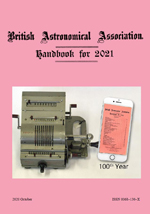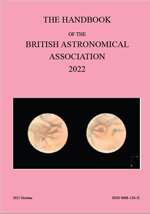Charts sub-menu
Comet charts
The charts below show positions calculated for 0h UT on the indicated dates from the latest osculating elements given in the Minor Planet Center's database. Star data are from the Hipparcos/Tycho databases. The selection of comets is mainly derived from the summary on the web site of the BAA Comet Section.
The charts are interactive to assist with magnitude estimation. There is further explanation at the bottom of this page.
![]() next to a chart provides a link to a red-on-black version, for display while observing.
next to a chart provides a link to a red-on-black version, for display while observing.
Messier and NGC objects are marked on the charts by small squares.
The time, T, of (the nearest) perihelion is given for each comet.
- The interactive ephemeris data (in blue, when your mouse is near the comet's track) now include the phase, the angle between the vectors from the comet to the Sun and to the Earth.
- The deep sky objects (small black squares) no longer have NGC labels. It was a long job arranging them to avoid obscuring things. Only Messier objects are now labelled. It would be possible to further modify charts in future to show NGC labels interactively if anyone needs that.
A chart for any object at any one date & time can also be plotted from our "What's observable" applet, including comets not listed here.
NOTE: T = Date of Perihelion
Periodic comets, in numerical order
- 2P/Encke T = 2020 Jun. 25
 2P/Encke 2020 Oct 1 - Nov 1
2P/Encke 2020 Oct 1 - Nov 1 2P/Encke 2020 Nov 1 - Dec 1
2P/Encke 2020 Nov 1 - Dec 1 2P/Encke 2020 Dec 1 - 2021 Jan 1
2P/Encke 2020 Dec 1 - 2021 Jan 1- 29P/Schwassmann-Wachmann T = 2019 Mar. 07
 29P/Schwassmann-Wachmann 2020 Oct 1 - Nov 1
29P/Schwassmann-Wachmann 2020 Oct 1 - Nov 1 29P/Schwassmann-Wachmann 2020 Nov 1 - Dec 1
29P/Schwassmann-Wachmann 2020 Nov 1 - Dec 1 29P/Schwassmann-Wachmann 2020 Dec 1 - 2021 Jan 1
29P/Schwassmann-Wachmann 2020 Dec 1 - 2021 Jan 1- 58P/Jackson-Neujmin T = 2028 Sep. 05
 58P/Jackson-Neujmin 2020 Oct 1 - Nov 1
58P/Jackson-Neujmin 2020 Oct 1 - Nov 1 58P/Jackson-Neujmin 2020 Nov 1 - Dec 1
58P/Jackson-Neujmin 2020 Nov 1 - Dec 1 58P/Jackson-Neujmin 2020 Dec 1 - 2021 Jan 1
58P/Jackson-Neujmin 2020 Dec 1 - 2021 Jan 1- 88P/Howell T = 2020 Sep. 26
 88P/Howell 2020 Oct 1 - Nov 1
88P/Howell 2020 Oct 1 - Nov 1 88P/Howell 2020 Nov 1 - Dec 1
88P/Howell 2020 Nov 1 - Dec 1 88P/Howell 2020 Dec 1 - 2021 Jan 1
88P/Howell 2020 Dec 1 - 2021 Jan 1
Other comets, in order of discovery
- C/2017 K2 (PanSTARRS) T = 2017 Oct. 02
 C/2017 K2 (PANSTARRS) 2020 Oct 1 - Nov 1
C/2017 K2 (PANSTARRS) 2020 Oct 1 - Nov 1 C/2017 K2 (PANSTARRS) 2020 Nov 1 - Dec 1
C/2017 K2 (PANSTARRS) 2020 Nov 1 - Dec 1 C/2017 K2 (PANSTARRS) 2020 Dec 1 - 2021 Jan 1
C/2017 K2 (PANSTARRS) 2020 Dec 1 - 2021 Jan 1- C/2017 T2 (PanSTARRS) T = 2020 May 04
 C/2017 T2 (PANSTARRS) 2020 Oct 1 - Nov 1
C/2017 T2 (PANSTARRS) 2020 Oct 1 - Nov 1 C/2017 T2 (PANSTARRS) 2020 Nov 1 - Dec 1
C/2017 T2 (PANSTARRS) 2020 Nov 1 - Dec 1 C/2017 T2 (PANSTARRS) 2020 Dec 1 - 2021 Jan 1
C/2017 T2 (PANSTARRS) 2020 Dec 1 - 2021 Jan 1- C/2018 F4 (PanSTARRS) T = 2019 Dec 03
 C/2018 F4 (PANSTARRS) 2020 Oct 1 - Nov 1
C/2018 F4 (PANSTARRS) 2020 Oct 1 - Nov 1 C/2018 F4 (PANSTARRS) 2020 Nov 1 - Dec 1
C/2018 F4 (PANSTARRS) 2020 Nov 1 - Dec 1 C/2018 F4 (PANSTARRS) 2020 Dec 1 - 2021 Jan 1
C/2018 F4 (PANSTARRS) 2020 Dec 1 - 2021 Jan 1- C/2018 N2 (ASASSN) T = 2019 Dec. 20
 C/2018 N2 (ASASSN) 2020 Oct 1 - Nov 1
C/2018 N2 (ASASSN) 2020 Oct 1 - Nov 1 C/2018 N2 (ASASSN) 2020 Nov 1 - Dec 1
C/2018 N2 (ASASSN) 2020 Nov 1 - Dec 1 C/2018 N2 (ASASSN) 2020 Dec 1 - 2021 Jan 1
C/2018 N2 (ASASSN) 2020 Dec 1 - 2021 Jan 1- C/2019 N1 (ATLAS) T = 2020 Dec. 01
 C/2019 N1 (ATLAS) 2020 Oct 1 - Nov 1
C/2019 N1 (ATLAS) 2020 Oct 1 - Nov 1 C/2019 N1 (ATLAS) 2020 Nov 1 - Dec 1
C/2019 N1 (ATLAS) 2020 Nov 1 - Dec 1 C/2019 N1 (ATLAS) 2020 Dec 1 - 2021 Jan 1
C/2019 N1 (ATLAS) 2020 Dec 1 - 2021 Jan 1- C/2019 U6 (Lemmon) T = 2020 Jun. 18
 C/2019 U6 (Lemmon) 2020 Oct 1 - Nov 1
C/2019 U6 (Lemmon) 2020 Oct 1 - Nov 1 C/2019 U6 (Lemmon) 2020 Nov 1 - Dec 1
C/2019 U6 (Lemmon) 2020 Nov 1 - Dec 1 C/2019 U6 (Lemmon) 2020 Dec 1 - 2021 Jan 1
C/2019 U6 (Lemmon) 2020 Dec 1 - 2021 Jan 1- C/2020 F3 (NEOWISE) T = 2020 Jul. 03
 C/2020 F3 (NEOWISE) 2020 Oct 1 - Nov 1
C/2020 F3 (NEOWISE) 2020 Oct 1 - Nov 1 C/2020 F3 (NEOWISE) 2020 Nov 1 - Dec 1
C/2020 F3 (NEOWISE) 2020 Nov 1 - Dec 1 C/2020 F3 (NEOWISE) 2020 Dec 1 - 2021 Jan 1
C/2020 F3 (NEOWISE) 2020 Dec 1 - 2021 Jan 1- C/2020 K8 (Catalina-ATLAS) T = 2020 Aug. 14
 C/2020 K8 (Catalina-ATLAS) 2020 Oct 1 - Nov 1
C/2020 K8 (Catalina-ATLAS) 2020 Oct 1 - Nov 1 C/2020 K8 (Catalina-ATLAS) 2020 Nov 1 - Dec 1
C/2020 K8 (Catalina-ATLAS) 2020 Nov 1 - Dec 1 C/2020 K8 (Catalina-ATLAS) 2020 Dec 1 - 2021 Jan 1
C/2020 K8 (Catalina-ATLAS) 2020 Dec 1 - 2021 Jan 1- C/2020 M3 (ATLAS) T = 2020 Oct. 25
 C/2020 M3 (ATLAS) 2020 Oct 1 - Nov 1
C/2020 M3 (ATLAS) 2020 Oct 1 - Nov 1 C/2020 M3 (ATLAS) 2020 Nov 1 - Dec 1
C/2020 M3 (ATLAS) 2020 Nov 1 - Dec 1 C/2020 M3 (ATLAS) 2020 Dec 1 - 2021 Jan 1
C/2020 M3 (ATLAS) 2020 Dec 1 - 2021 Jan 1- C/2020 P1 (NEOWISE) T = 2020 Oct. 20
 C/2020 P1 (NEOWISE) 2020 Oct 1 - Nov 1
C/2020 P1 (NEOWISE) 2020 Oct 1 - Nov 1 C/2020 P1 (NEOWISE) 2020 Nov 1 - Dec 1
C/2020 P1 (NEOWISE) 2020 Nov 1 - Dec 1 C/2020 P1 (NEOWISE) 2020 Dec 1 - 2021 Jan 1
C/2020 P1 (NEOWISE) 2020 Dec 1 - 2021 Jan 1- C/2020 Q1 (Borisov) T = 2020 Aug. 16
 C/2020 Q1 (Borisov) 2020 Oct 1 - Nov 1
C/2020 Q1 (Borisov) 2020 Oct 1 - Nov 1 C/2020 Q1 (Borisov) 2020 Nov 1 - Dec 1
C/2020 Q1 (Borisov) 2020 Nov 1 - Dec 1 C/2020 Q1 (Borisov) 2020 Dec 1 - 2021 Jan 1
C/2020 Q1 (Borisov) 2020 Dec 1 - 2021 Jan 1
Interactive charts
As you move the mouse over a chart certain data for the nearest star are displayed below it:
- Star id (Flamsteed/Bayer or H... Hipparcos or T... Tycho)
- V magnitude (+ "variable" if the star is variable in the Hipparcos/Tycho data)
- B - V (colour index; just a few stars do not have the data for this)
The id is given so that further information can be found elsewhere if desired.
V magnitude is given to enable visual comet magnitude estimation using the defocussing technique (see J.Shanklin, BAA Observing Guide to Comets, 2002).
B - V is given so that stars with a similar colour index to the Sun can be used. Dust comets are reflecting sunlight so comparison magnitudes need to be for similar stars. The Sun's B - V value is reckoned to be 0.66 (see David F. Gray, The inferred colour index of the Sun, 1992).
The chart also displays green boxes around the most Sun-like stars: those in the range 0.60 < B - V < 0.72.
If your mouse is nearer to a 0h UT point along the comet's track than to a star you will see some ephemeris data in blue.
The interaction is done using standard HTML/JavaScript techniques that have been around for many years and so should work in all browsers. It has been tested in FireFox 20 and Internet Explorer 10. It is known to work in Android tablets. The code is generated automatically by our own chart generator using Hipparcos/Tycho data. Once you have the chart in your browser no further internet connection is needed for the interaction.
If you print the chart you will not get the star data. The idea is that you select the stars you want and make a separate note of their characteristics, perhaps written on the print. However, if you save the whole page from your browser you should be able to view it from disc with the full interaction.
The interactivity is not yet in the red-on-black versions of the charts but that will come soon.