Forum Replies Created
-
AuthorPosts
-
 Mark PhillipsParticipant
Mark PhillipsParticipantJust for reference, I believe this is correct. My image:

From Aladin

 Mark PhillipsParticipant
Mark PhillipsParticipantI managed a couple of frames last night too and ran it through Muniwin (inexpertly!) and got 12.4 using a TR filter.
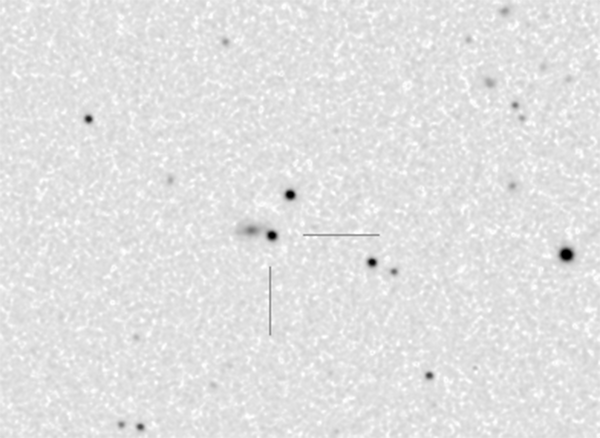
 Mark PhillipsParticipant
Mark PhillipsParticipantVersion 2.5.6 has now been released -there was another bug which caused a crash during the photometry stage.
You can also now see the bit depth of each star you select so that you don’t choose a saturated star by mistake (which also caused a crash).
24 January 2020 at 3:52 pm in reply to: The quest for ET (Exoplanet Transits not Extra-Terrestrials that is) #581952 Mark PhillipsParticipant
Mark PhillipsParticipantSounds like I’m not the only one with installation issues.
When installing HOPS if you get an error: “The ordinal 242 could not be found in the dynamic link library” try the following:
It’s not a HOPS problem as such but an Anaconda one.
In the Windows/system32 directory find a file: libiomp5md.dll
Try renaming it to libiomp5md.dll.bak
I believe it is a file installed by other software which conflicts with Anaconda (not HOPS). Sorted it for me. Hope it does for you too.
21 January 2020 at 9:49 am in reply to: The quest for ET (Exoplanet Transits not Extra-Terrestrials that is) #581929 Mark PhillipsParticipant
Mark PhillipsParticipantHave done a couple of observations now and uploaded to ExoClock. The HOPS software is good and relatively simple to use, but I’ve discovered a slight flaw: If you choose a comparison star that is saturated, the software crashes. Have been in touch with the developers and this will almost certainly get resolved.
Obviously there’s no point in choosing a saturated star but if you do it by mistake (as I did) it crashes. There’s no facility to check the levels of the stars you selected yet so I used the AstroImageJ seeing profile tool. Hopefully something will get added to HOPS to avoid mistakes in future.
-
AuthorPosts
