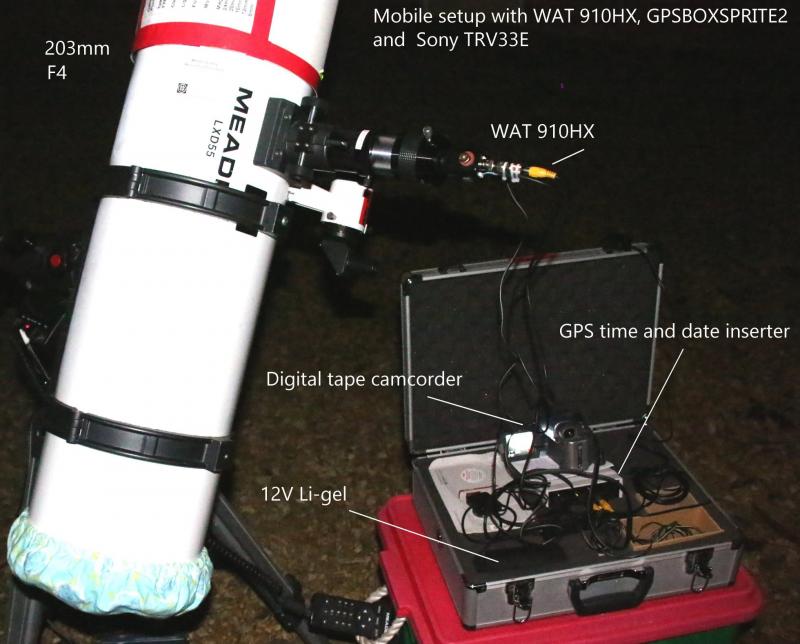2018 December 17
Observing asteroid occultations with digital cameras
What is an occultation?
An occultation occurs when one object passes directly in front of another from the point of view of the observer. The purpose of the observation is to accurately record the time when the star Disappears and Reappears at the preceding and following edges of a minor planet (a D-R event). This is a similar situation to observing lunar grazing occultations.
Only stellar occultations will be considered in this tutorial, but the technique has wide application for example the mutual phenomena of Jupiter’s satellites and lunar graze occultations. Much has already been written on visual timings using stopwatches, so we will only describe the timing process with analogue video or USB cameras, and digital recordings. Useful scientific results can be obtained by these methods and with readily available equipment (figures 1 & 2).
Why observe occultations by asteroids?
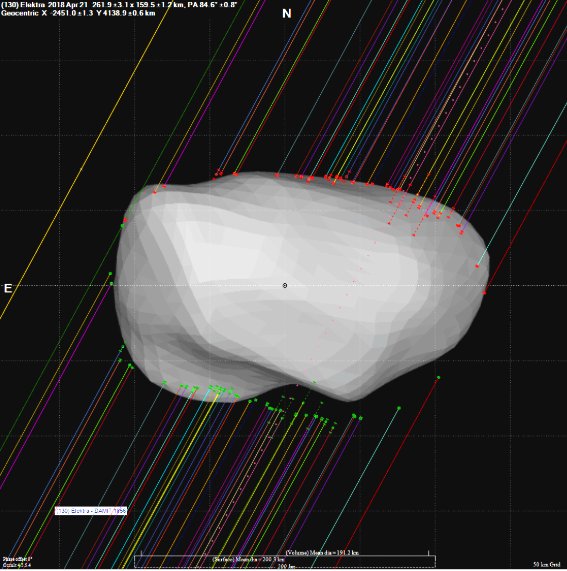
In addition, much can be learned about the shape of the asteroid and its environment. The general outline (silhouette) of the object is revealed when the observations (timings) by many observers are reconstructed in software (Occult4), and these shapes are reported on the Euraster.net web pages maintained by E. Frappa. With the addition of rotational light curves (another subject) 3D models of the asteroid can be built up (figure 3) (see further reading: DAMIT).
What we can record
When we set out to record an occultation, we are also probing the space around the asteroid and this can reveal unseen details, such as double stars, asteroid rings or undiscovered satellites. To do this, a recording is started at a time before the event, and ended later to catch anything unusual.
We are not limited to main belt asteroids. The technique is used for TNOs, Centaurs, Plutinos, Dwarf planets i.e. most classifications of minor planet. Good examples are shown on the BEST EVENTS page of EURASTER.NET. One of the best observed events of 2018 was (130) Elektra. This was recorded by 40+ observers across Europe, nine from UK. See this link.
Planning for an occultation
You will first need a prediction and the brighter ones can be found here.
Occultation enthusiasts use the OccultWatcher planning software by Hristo Pavlov and this is highly recommended. The software presents the events near the observer (customisable based on the equipment) ability to see other observer locations in the path (Figure 5) and a reporting process. Finder charts can also be displayed. See the OccultWatcher web site for full details.
Another useful piece of software is Occult4 (Figure 4) although it isn’t necessary to use it for making observations. It is used for prediction and analysis. Some features will be used by most regular observers. It also has a database of past observations, lunar and asteroidal.
Did we see it? – Negative and Positive
Roughly 1 in 10 observations might produce positive results. This is because asteroid orbits evolve (change) and the observer will not always be in the best position. This leads to negative observations, i.e. no occultation, or a “miss” as it’s sometimes referred to. A negative result is an important result. It tells us the calculated path is incorrect, and also helps constrain the size and shape of the asteroid.
All observations are reported in a standard format, including the negatives. An example report and blank form can be downloaded from EURASTER.
OccultWatcher observer summary for (130) Elektra. The software creates a strip chart summarising results from observers (figure 5).
So let’s get started!
-
If you have a SCT, you will find a focal reducer (f/6.5 or f/3.3) will give a larger field of view and also improvements in sensitivity. Aim to include at least one comparison star in the field.
-
Find the limiting magnitude of the system at 3 and 10 frames per second (fps) and choose events that are brighter than this by >= 0.5mag.
-
If the asteroid is fainter than the star: the star will disappear and the asteroid might also be recorded.
-
If an asteroid is brighter than the star: the total light will drop by a small amount. Check the prediction. See Fig 4 “Magnitude drop = 1.6”
-
When finding the asteroid, the asteroid and star (if similar brightness) will be visible as a pair closing up. If the Magnitude drop is 0.5 to 0.3 then CCD and video should detect the event
-
Record from 2min before mid time to 2 min afterwards.
-
See the notes section at the end, for suggested ways to find more predictions.
Analogue video
This is an 8-bit video camera working at 25fps. It can record to VHS tape or a computer hard disk using a video digitiser and software such as Virtual Dub. The result is an AVI file which can be measured frame by frame. With Virtual Dub, the Largarith lossless codec can be used to compress the data stream.
Some digital tape camcorders will record from analogue input (e.g. Canon i series). Care should be taken to avoid mp3 or mp4 formats unless the object is bright. Mintron and Watec 120N+ cameras have an integration function in the camera which adds frames before they are output. This gives much improved sensitivity for fainter targets.
Frame Integration should not be used for lunar occultations as this will compromise accuracy. For asteroids, an integration rate of 15 to 3 fps are typical.
The optimum camera for occultation work is currently the WAT-910HX/RC which will record from 0.02s up to 5 sec per frame, and is about one magnitude more sensitive than its predecessors.
Timing analogue video
The purpose of the observation is to obtain precise and unequivocal timings, and analogue video is the preferred method. Time stamps are inserted onto the frame by a GPS Video Time Inserter before recording. Examples are GPSBOXSPRITE3, AME Tim10, IOTA-VTI, RasPi . Timing is therefore not dependent on any other devices downstream of the camera.
Digital USB cameras
Often used by planetary observers, the Mono camera is more sensitive although colour cameras can be used. USB is not recommended for Lunar Occultations – although this is a development under test. A USB camera is more useful for larger asteroids (Diameter >30km), planetary moons or distant TNOs. For these objects the exposure time selected is usually in the range 100 to 500ms. The control of the camera and timing functionality will be affected by unknown delays in the software and operating system. This is a big problem, but we can improve this situation.
Recording software
Observers have used (all free): Virtual Dub, FireCapture, SharpCap, IOTA video capture and OccuRec.
FireCapture and Sharpcap will add time stamps to a USB camera digital recording, so the computer clock needs to be correct as far is possible. Again, this is controlled by software.
Timing with USB cameras
To achieve a usable computer clock accuracy, a program like Dimension4 is installed to check/reset the clock time using Network Time Protocol (NTP). A better way is to use Meinberg software. Always use a wired network connection for NTP. More advanced observers have constructed GPS disciplined NTP servers with RasPi kits. So this option is an improvement over NTP alone. NTP latency and read/write functions are the main time variables that make USB recordings less suitable for the most precise occultation work. Nevertheless, planetary web cams can produce good observations with care.
Operating systems are improving (W10, USB3, and SSD) and amateurs are experimenting with these options with promising results.
Comparison stars
Depending on the instrument focal length, it should be possible to include several other stars in the field of view to be used for comparison. A comparison star is used to monitor the seeing conditions. Bad seeing can cause the target star to dim, and this would be confusing and may look like an occultation. TANGRA software will measure three stars.
Alternative recording methods
Large CCD chips
USB planetary cameras usually record SER (12 bit) or AVI (8bit) files, but dedicated cameras are 16bit FITS.
These can be big files and download time is a “dead time” when no observation is possible. The answer is to reduce the region of interest and frame area of CCDs. The QHY174m-GPS has a GPS time stamp built into the camera, and this is becoming a USB3 system of choice for users wanting CMOS flexibility and good timing ability. Full frames can be recorded without delays at a usable rate.
DSLR video is a possibility, but the output is highly compressed, and a conversion to AVI format would be needed. The quality obtained may only be suitable for bright stars. It is worth experimenting before doing a real event. Frame time stamps will not be possible, so the method is limited. An audible time pulse on the sound channel might work and some observers have tried to flash a dim light to expose the optical path in synchronisation with UT. There are some phone apps that will do this in a more controlled way, but are not fully tested.
Drift scan
Some observers use “drift scan”. (See Peter Birtwhistle at Great Shefford Observatory). In this situation, the telescope drive is switched off (or stopped by software) and the target star allowed to drift across the camera field. The timing is arranged so that the predicted occultation time is near the centre of the drift. The start and end of the drift must be on the same frame, and the time at the start of the exposure is required with accuracy. The duration of the drift can be calculated from the plate scale and object declination. All this requires a well coordinated observing session. I have tried this with a 300mm telephoto lens. The magnitude limit was about 10, and the time resolution about 1/3 second. A telescope would be preferable. Extensive testing is recommended to ensure it all works on the night!
Analysis with TANGRA
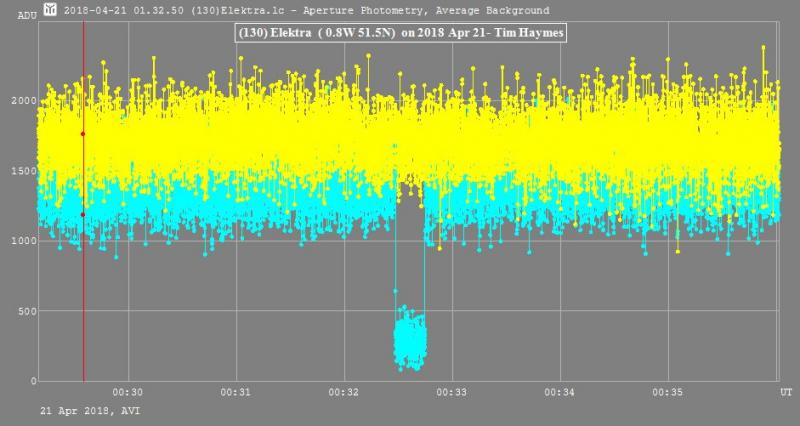
The occulted star is selected and then a comparison star. The time stamps will be asked for. These can be obtained automatically from the file header, or there is a manual input screen. It is also possible to advance frame by frame. There is on-line help and a user group. The result is a light curve (figure 6) and the times of any event can be read-off. The light curve and time points can also be saved in csv format.
Conclusion
There will be some aspects that need greater detail, but it’s the intention to give potential observers enough to get started and produce an observation. Please contact the undersigned or the Director of the Asteroids and Remote Planets Section who will be pleased to answer question on techniques and reporting events.
Wishing you good observing.
Tim Haymes 2018 November
Assistant Director (Occultations), Asteroids and Remote Planets Section.
Lunar Occultation group, Lunar Section.
Further reading
GPSBOXSPRITE VTI
Asteroid observations
IOTA-ES
Occultation resources
Bright star predictions
OccultWatcher planning tool
Call 4 observations
Lunar Occultation predictions (BAA Lunar Section)
Largarith Lossless Codec
Dimension 4 software
Meinberg products
DAMIT: Database of Asteroid Models from Inversion Techniques
https://britastro.org/wp-content/uploads/2018/12/Figure-4.JPG
https://britastro.org/wp-content/uploads/2018/12/Figure-5.JPG
https://britastro.org/wp-content/uploads/2018/11/Figure-4.JPG
https://britastro.org/wp-content/uploads/2018/11/Figure-5.JPG
https://britastro.org/wp-content/uploads/2018/11/Figure-4.JPG
https://britastro.org/wp-content/uploads/2018/11/Figure-5.JPG
https://britastro.org/wp-content/uploads/2018/11/Figure-4.JPG
https://britastro.org/wp-content/uploads/2018/11/Figure-5.JPG
https://britastro.org/wp-content/uploads/2018/11/Figure-4.JPG
https://britastro.org/wp-content/uploads/2018/11/Figure-5.JPG
https://britastro.org/wp-content/uploads/2018/11/Figure-4.JPG
https://britastro.org/wp-content/uploads/2018/11/Figure-5.JPG
https://britastro.org/wp-content/uploads/2018/11/Figure-4.JPG
https://britastro.org/wp-content/uploads/2018/11/Figure-5.JPG
https://britastro.org/wp-content/uploads/2018/11/Figure-4.JPG
https://britastro.org/wp-content/uploads/2018/11/Figure-5.JPG
https://britastro.org/wp-content/uploads/2018/11/Figure-4.JPG
https://britastro.org/wp-content/uploads/2018/11/Figure-5.JPG
https://britastro.org/wp-content/uploads/2018/11/Figure-4.JPG
https://britastro.org/wp-content/uploads/2018/11/Figure-5.JPG
https://britastro.org/wp-content/uploads/2018/11/Figure-4.JPG
https://britastro.org/wp-content/uploads/2018/11/Figure-5.JPG
https://britastro.org/wp-content/uploads/2018/11/Figure-4.JPG
https://britastro.org/wp-content/uploads/2018/11/Figure-5.JPG
https://britastro.org/wp-content/uploads/2018/11/Figure-4.JPG
https://britastro.org/wp-content/uploads/2018/11/Figure-5.JPG
| The British Astronomical Association supports amateur astronomers around the UK and the rest of the world. Find out more about the BAA or join us. |