Observing Aids & Techniques
Observers may find the Stonyhurst disks and grid below useful when making disk drawings. Software tools are available to determine, for example, the latitude and longitude of sunspots such as the Helio programs by Peter Meadows and TiltingSun by Les Cowley.
Also shown below is a solar ruler that can be superimposed on images to measure, for example, the height of prominences or the length of filaments. Stuart Green has provided an example use of the ruler with one of his hydrogen alpha images and has provided the following instructions on their use with GIMP or Photoshop:
- Open the solar image file and solar scale as two separate layers with the scale layer being on top.
- Add an Alpha Channel to the solar scale layer.
- Set the Alpha Channel colour to the solar scale background colour (for example, black, if the image scale is the black one with white writing). This comes under the layer tab, transparency, Alpha to selection in GIMP. Ensure that the scale layer is selected when doing this.
- Note that the image scale layer will become transparent except for the white writing/markings and the solar image layer below will be visible through it.
- Rescale and offset one, or both, layers to ensure the layers align around the solar limb.
- Flatten the image and export.
- Note that some manipulation of the canvas sizes may be necessary depending on the relative sizes of the solar image and solar scale image.
The ruler can be downloaded – see Solar Scale.jpg or Solar Scale_Inverted.jpg for an inverted version.
Roger Samworth has written about how he images the Sun using a Lunt LS35 Hydrogen Alpha telescope – see Solar Ha Imaging with the Lunt LS35THa.pdf. Many of Roger’s images can be found on the Section’s image gallery.
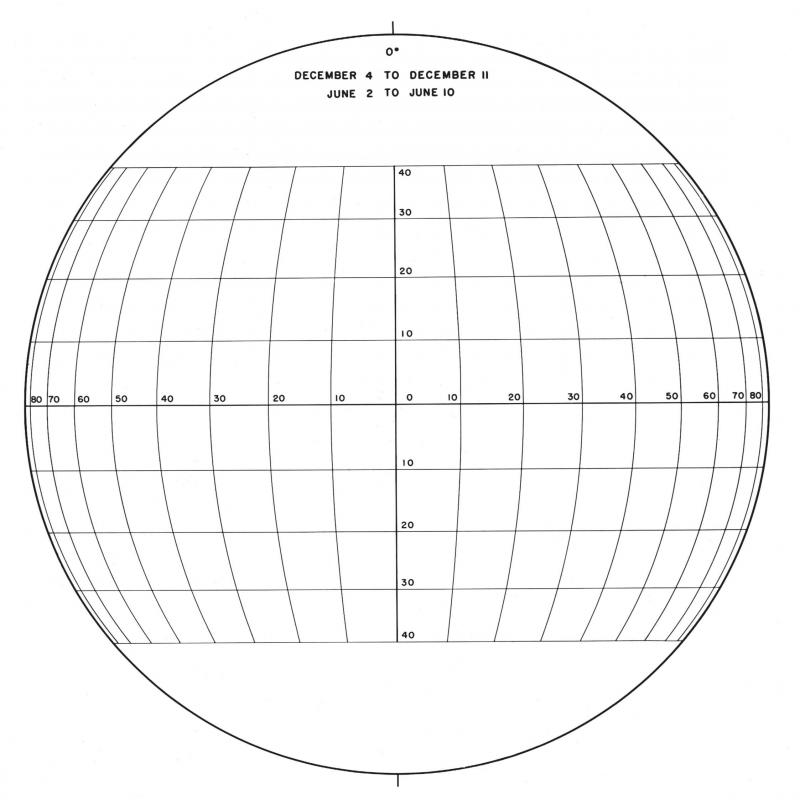 |
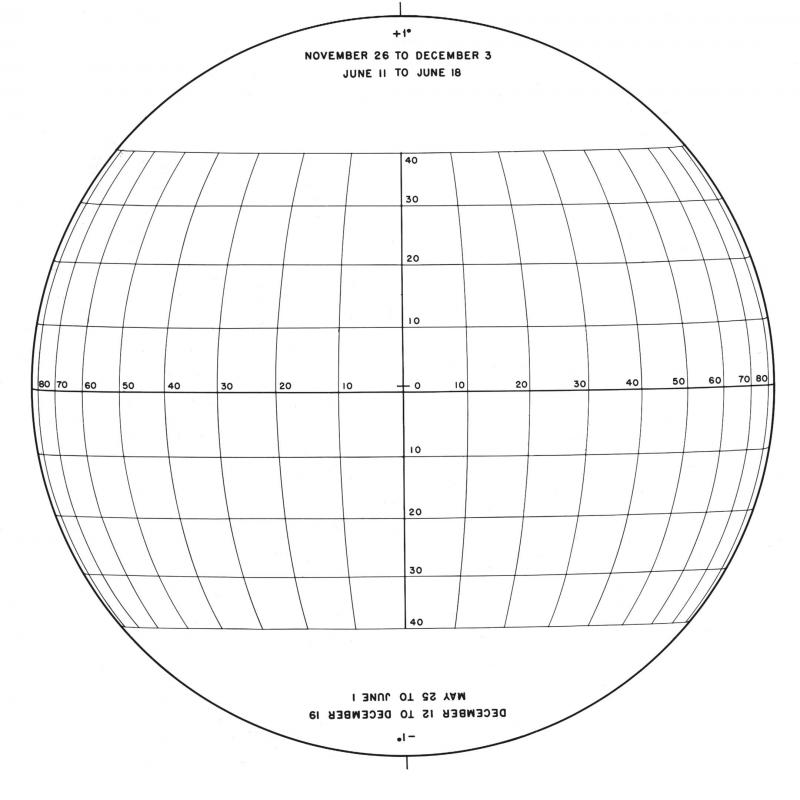 |
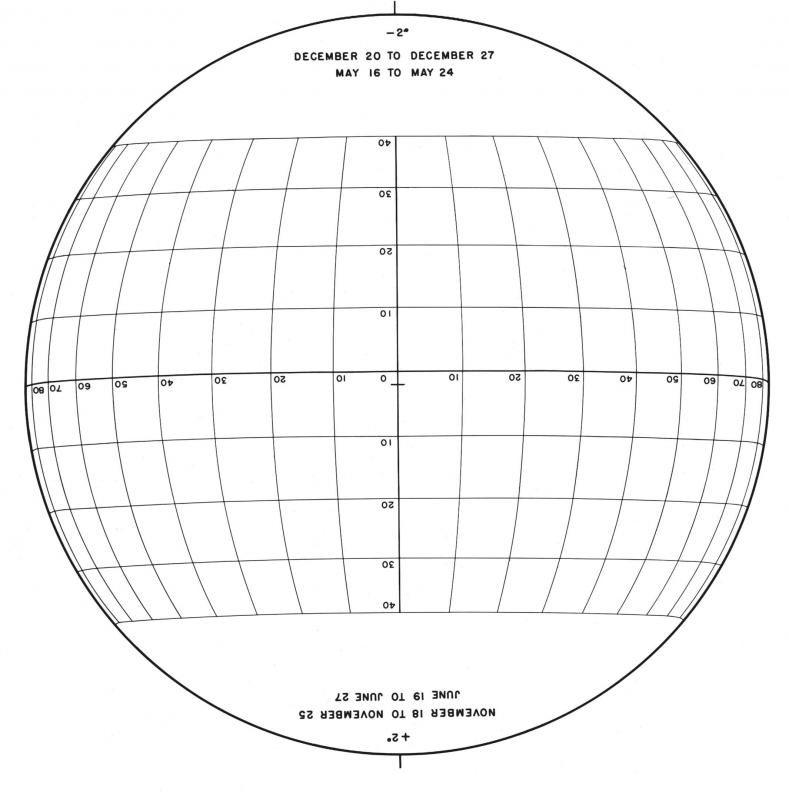 |
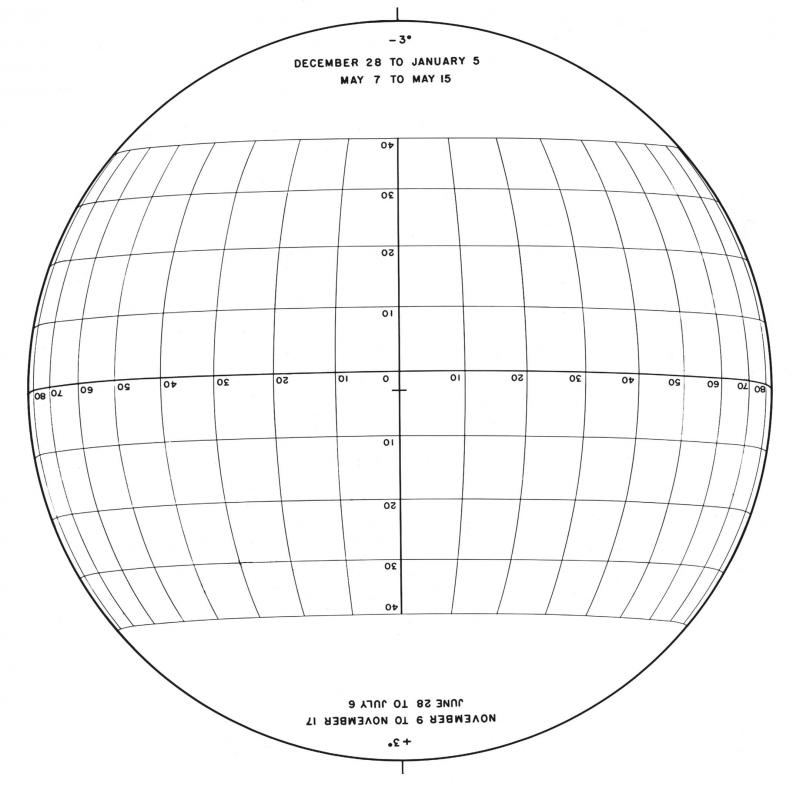 |
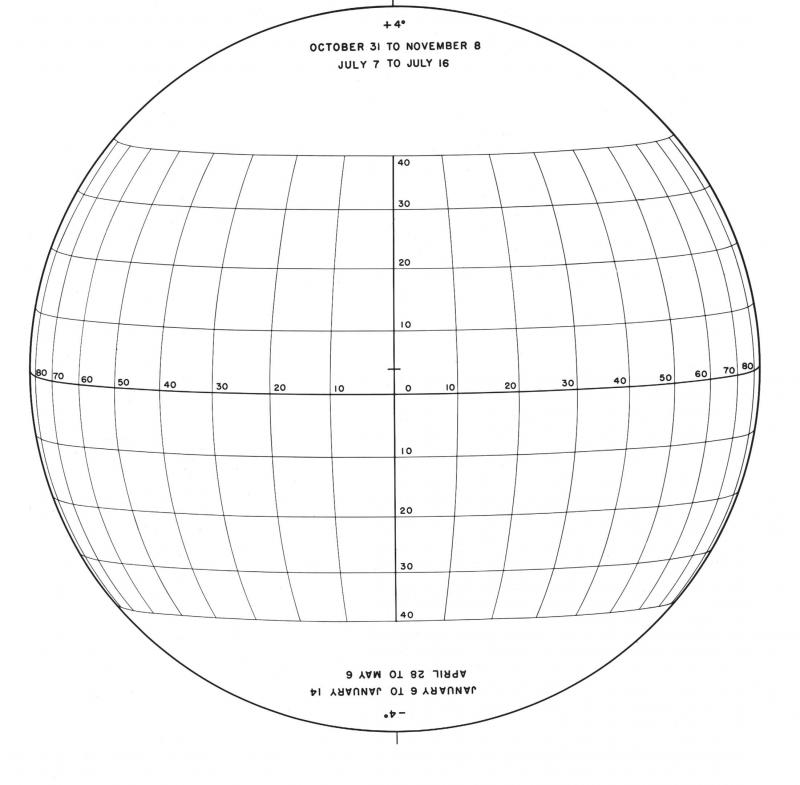 |
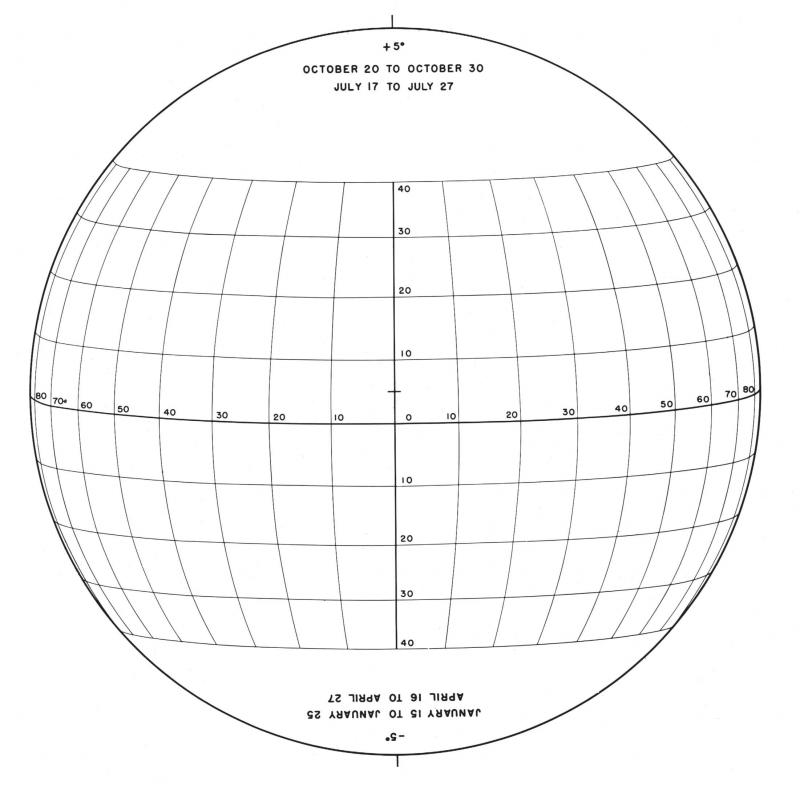 |
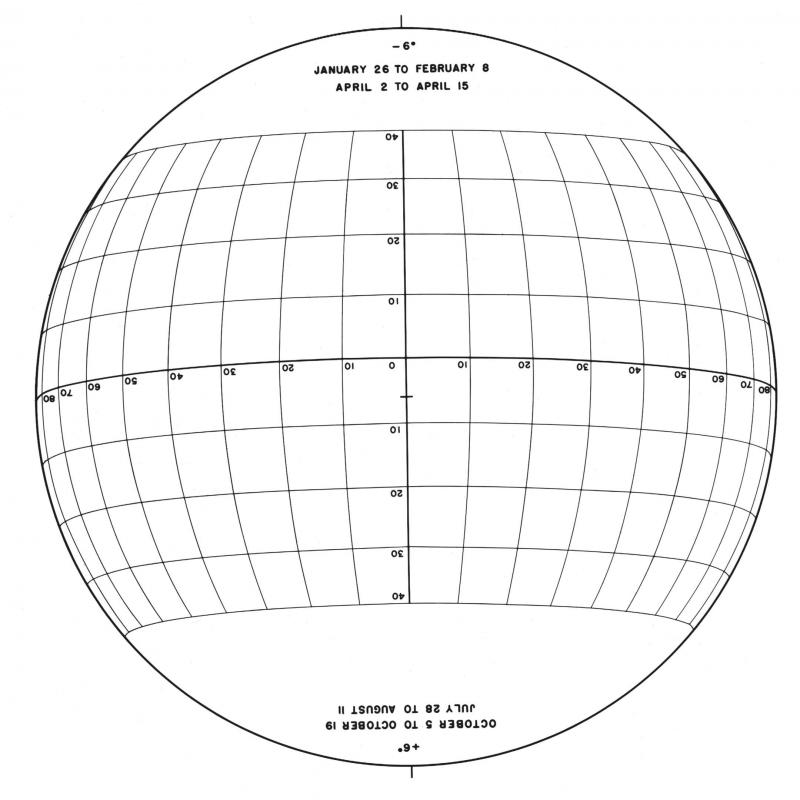 |
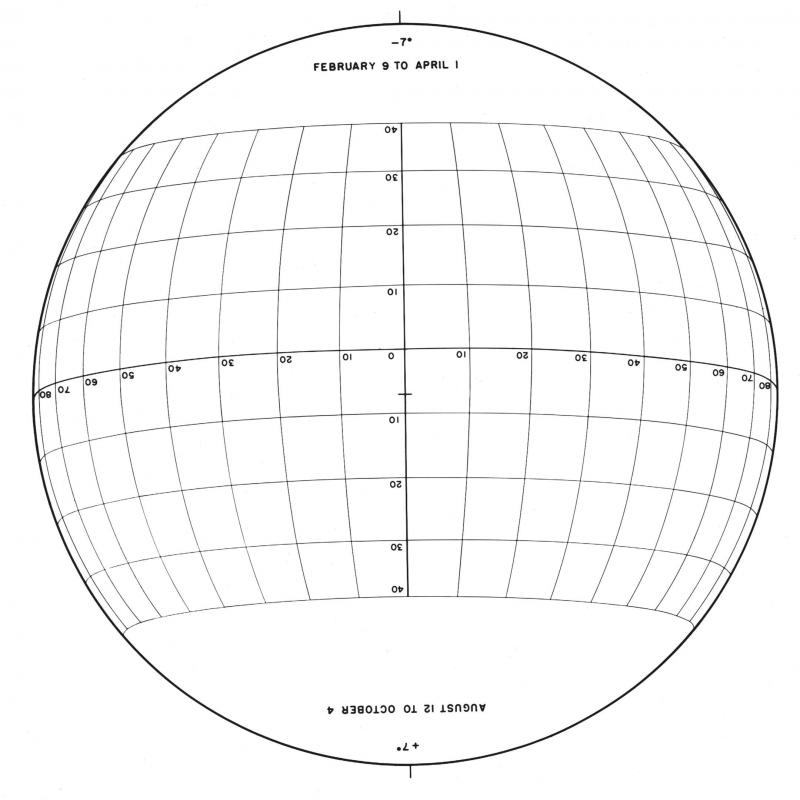 |
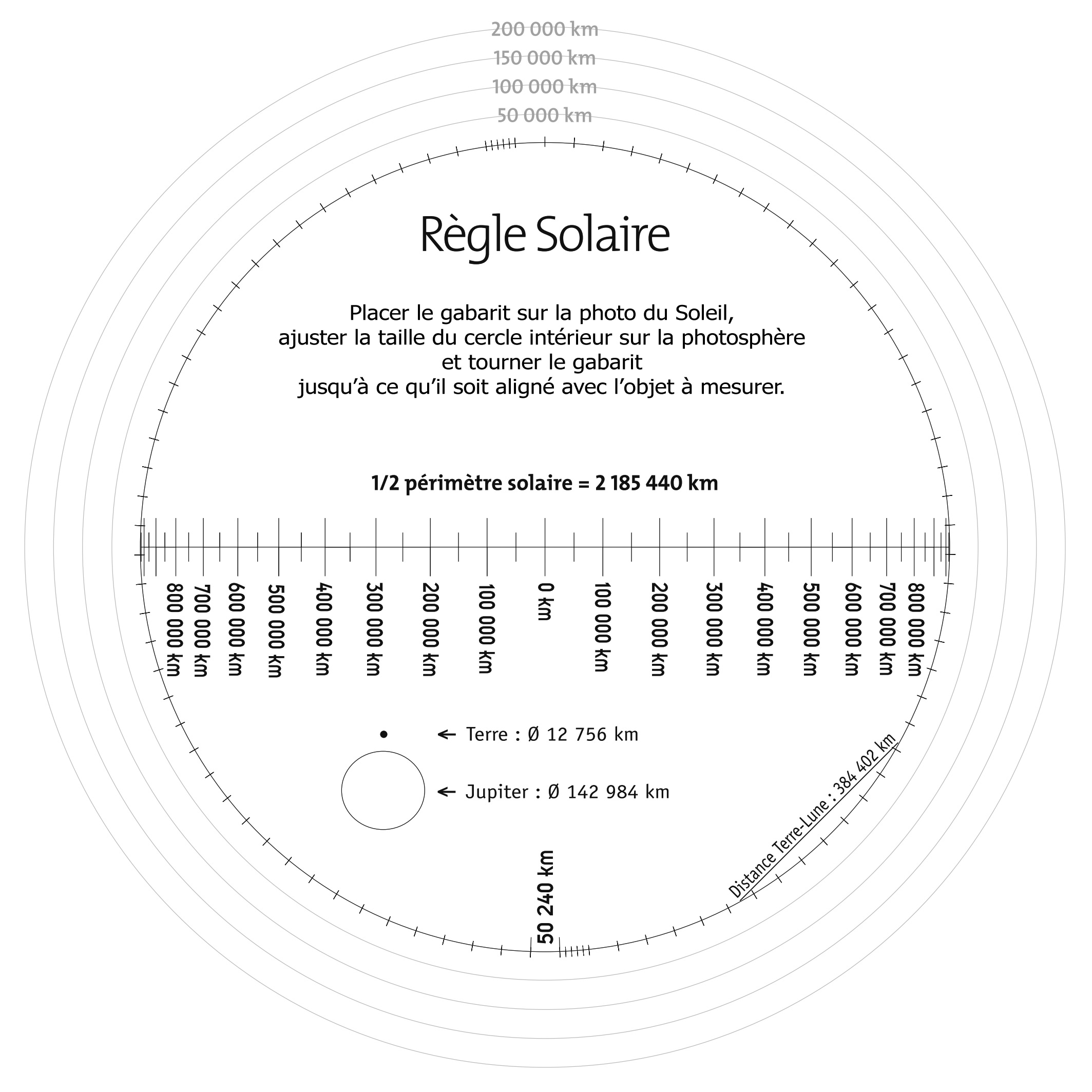 |
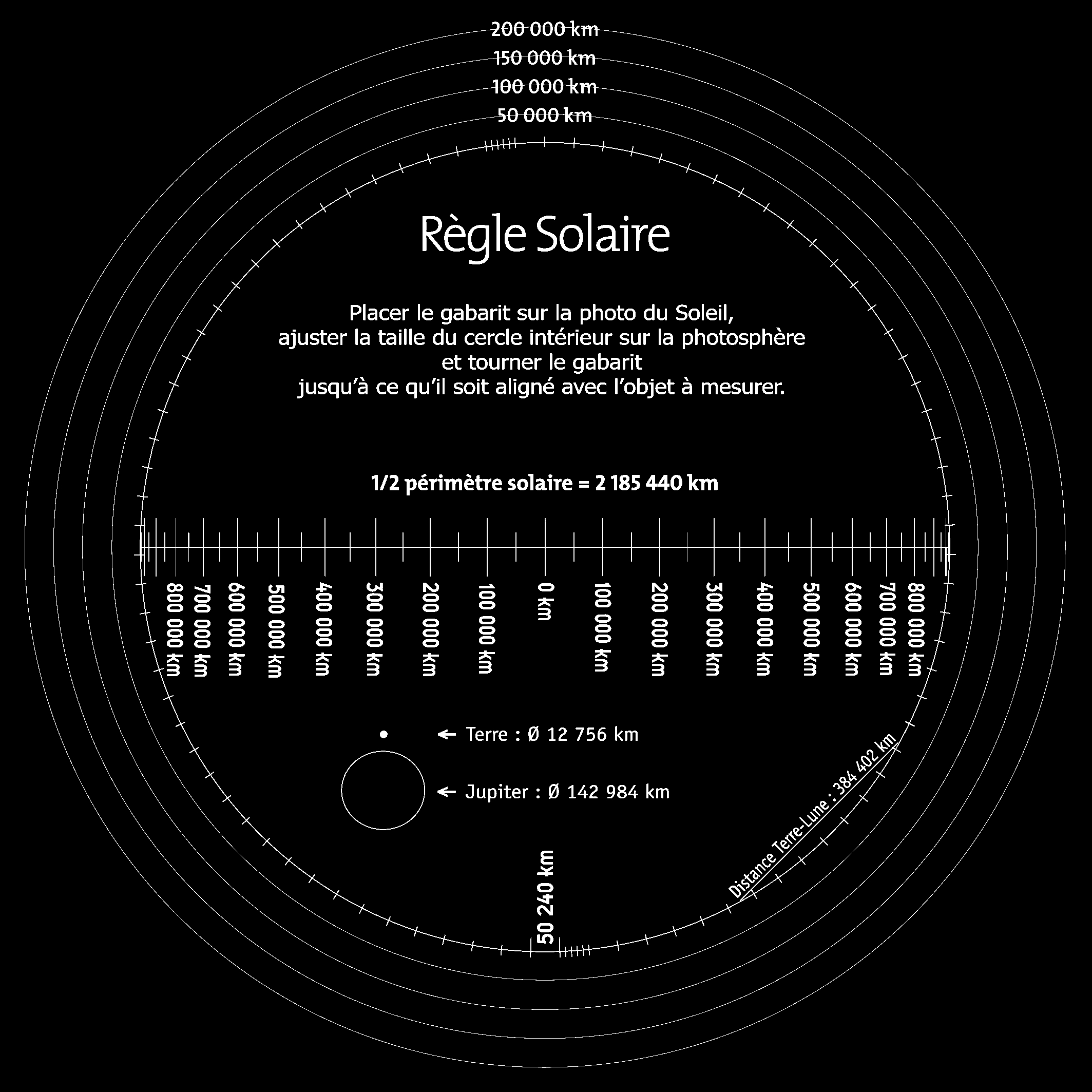 |
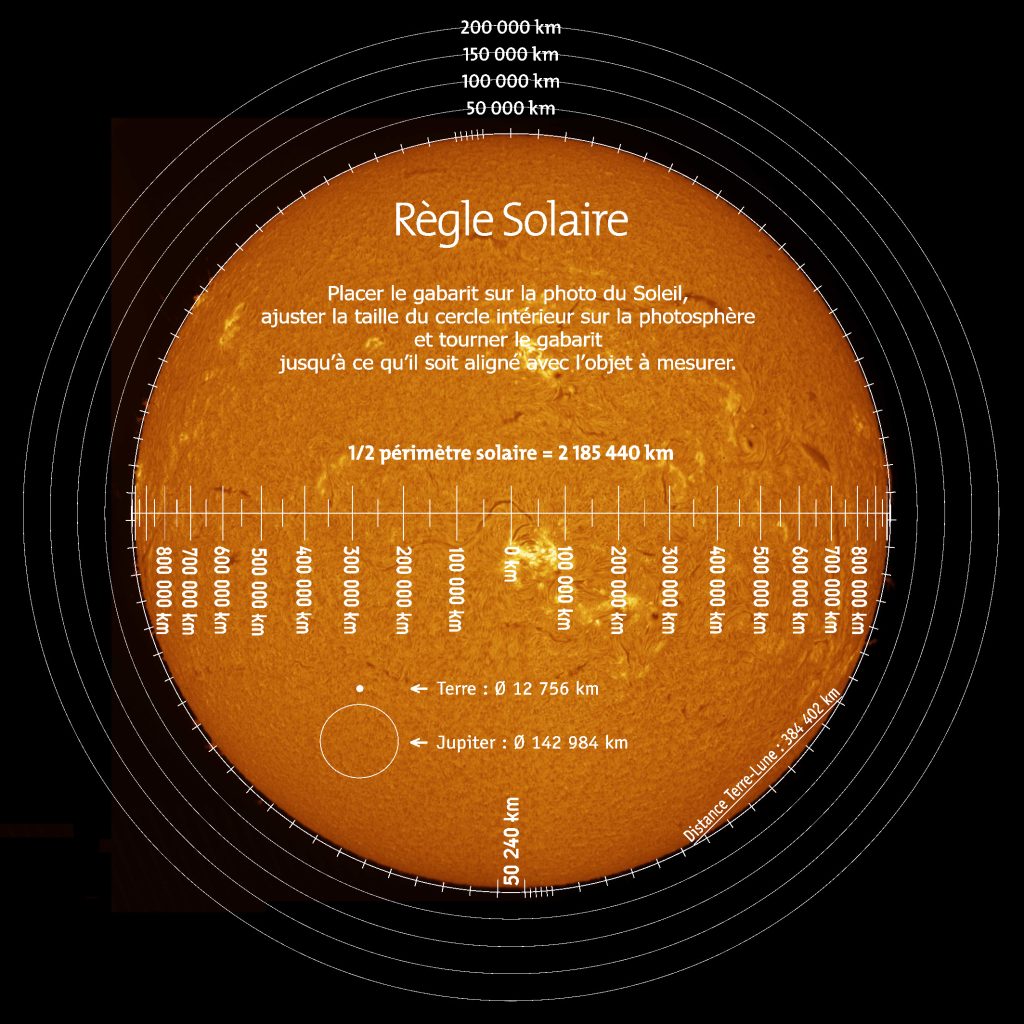
https://britastro.org/wp-content/uploads/2018/07/Solar-Grid_0.JPG
https://britastro.org/wp-content/uploads/2018/07/Solar-Grid_0.JPG
| The British Astronomical Association supports amateur astronomers around the UK and the rest of the world. Find out more about the BAA or join us. |
