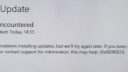- This topic has 5 replies, 3 voices, and was last updated 2 years, 1 month ago by
 Mr Jack Martin.
Mr Jack Martin.
-
AuthorPosts
-
26 December 2023 at 3:09 pm #621020
 Mr Jack MartinParticipant26 December 2023 at 3:17 pm #621024
Mr Jack MartinParticipant26 December 2023 at 3:17 pm #621024 Dr Paul LeylandParticipant
Dr Paul LeylandParticipantThis looks very familiar but I just can’t put my finger on it right now. I’ll think about it and get back to you.
26 December 2023 at 3:39 pm #621025 Mr Jack MartinParticipant
Mr Jack MartinParticipantThanks Paul.
27 December 2023 at 9:28 am #621037William Bristow
ParticipantJack.
For TheSky error with PHD you need to run TheSky one-time-only “As Administrator” so that TheSky’s automation interface is registered with Windows.
To do that, mouse-right-click the desktop icon for TheSky (or the shortcut to TheSky from the programs menu) and from the pop-up context menu select “Run as administrator”, allow TheSky to launch, wait for a minute while background tasks complete then close TheSky.
If you are up-to-date with your TheSky builds you’ll have two desktop / program shortcuts, one for TheSky, which is the old 32 bit version, and one for TheSky64, which is the current and actively developed 64 bit version, you need to perform the one-time-only startup “As administrator” for both versions and both will be registered for scripting.
After those steps you should not need to run either version of TheSky “As administrator” again, just start up TheSky normally and PHD should connect to the version of TheSky that you are using.
The Windows update error is a common issue and rather than retype the usual full resolution procedure here try following the steps outlined on this webpage:
https://www.ionos.co.uk/digitalguide/server/configuration/0x800f0831/
Note, if you follow the linked guide above and get as far as needing to run the SFC and DISM tools from an command prompt these should be run from an elevated command prompt, something they neglected to mention in the guide.
To open an elevated command prompt type “cmd” (without the quotes) in the desktop taskbar search box and from the pop-up menu’s left-hand window mouse-right-click the shortcut for “Command Prompt App” and select “Run as administrator”.
The SFC and DISM commands may take a long time to run, during which not much will appear to be happening, do not shutdown or reboot the computer until the SFC and DISM commands report successful completion, or unrepairable errors with Windows are discovered, this may take an hour or two for each instruction.
Finally, the DISM commands are shown and described in the linked guide rather ambiguously, each DISM command is a single command and actioned independently, the guide gives the impression that the three DISM commands are somehow run concurrently, this is incorrect, each DISM string is entered as shown as a single line/string and is actioned as soon as the enter/return key is pressed, you must wait until that instruction is reported as completed (or failed) before entering the next DISM command string and hitting enter/return again.
Assuming the above steps fix the problem reboot the computer and carry out a manual “check for Windows updates” from the Windows Settings tool to ensure the Windows Update service is working properly.
William.
27 December 2023 at 9:37 am #621039 Dr Paul LeylandParticipant
Dr Paul LeylandParticipantFor TheSky error with PHD you need to run TheSky one-time-only “As Administrator” so that TheSky’s automation interface is registered with Windows.
…
Assuming the above steps fix the problem reboot the computer and carry out a manual “check for Windows updates” from the Windows Settings tool to ensure the Windows Update service is working properly.That was it! Discovered it myself a long time ago by trial and error, which is why it was both familiar and not immediately to mind.
My TCS has had Windows Update switched off in a hard-wired registry setting, so WU never works even when explicitly asked for. That way a working system doesn’t get munged by Microsoft into a non-working one. If it aint broke, don’t fix it. I am not concerned with security vulnerabilities as it is a dedicated system and heavily protected with multiple levels of firewalls. A simple web search will tell you how to follow suit should you wish.
Paul
27 December 2023 at 7:39 pm #621043 Mr Jack MartinParticipant
Mr Jack MartinParticipantPaul and William,
Issue 1 solved.
Issue 2 unsolved I will follow your instructions and report back.
THANKS FOR YOUR HELP,
Jack -
AuthorPosts
- You must be logged in to reply to this topic.