› Forums › General Discussion › Hydreon RG-11 Optical Rain Sensor
- This topic has 7 replies, 2 voices, and was last updated 5 years, 5 months ago by
 Mr Nicholas John Atkinson.
Mr Nicholas John Atkinson.
-
AuthorPosts
-
25 October 2019 at 1:21 pm #574433
Hi,
We have spotted this Hydreon RG-11 Optical Rain Sensor which could trigger the relay in my Pulsar control box, I asked Pulsar to provide an extra socket to trigger a relay. What do BAA members think.
Clear skies
Nick
28 October 2019 at 4:20 pm #581539William Bristow
ParticipantHello Nick.
I bought an RG-11 on direct import from the USA in 2015 when they were rather expensive and hard to get hold of here in the UK. The price difference between USA import and buying from a UK supplier now is minimal.
Like you, I bought this to use with the Pulsar-Rigel Dome system. The external force-close-shutter mod was not available when I bought my dome but Mathew Player at Elecsoft (designer of the Pulsar dome controller) sent the parts for the Pulsar control box mod around a year after original installation and I fitted those myself.
The RG-11 works quite well, it has limitations though and much depends whether you are looking to fully automate your observatory or just provide a safety net in case you fall asleep while the dome is open.
Rain sensors alone are reactive, they only issue a command to close the shutter once it has begun raining and there are times when they can be caught out. Sudden thundery downpours can drench the gear in the observatory in the time it takes between the first raindrops falling and the dome closing.
The RG-11 has to be set at its most sensitive detection level if you want it to react to fine misty drizzle. The RG-11 is a dumb device, not IoT, you can not configure it remotely and it has to be disassembled to set the sensitivity level (via dip-switches) though once this is done you should not need to open it up again.
There is a built-in heater to evaporate condensation (dew) on the acrylic dome but it is rather weak, only 0.25W. It will keep the acrylic dome clear of dew down to 0c but it is not powerful enough to melt ice or snow when the temperature remains below 0c. If you are adept at DIY you could add a more powerful heating element to the housing of the RG-11.
If it stops raining and the rain drops currently standing on the optical dome remain static then after a while the RG-11 will adapt to the new reflectivity level and the output relay contact will open allowing the observatory shutter to be opened once again, but, if it is windy and the wind blows the droplets on the optical dome around or causes them to evaporate rapidly then the RG-11 will trigger a rain event once more even though it is not raining.
It will lose sensitivity if the optical dome is not cleaned regularly. A build up of salt spray in coastal areas or industrial grime in cities causes the rain drops falling on the dome to dissipate into a sheet and the IR sensors will not see a significant change in reflectivity and the RG-11 will not trigger (depending on the size of the raindrops). You need to keep the acrylic dome clean so that rain drops falling on the acrylic dome remain standing as individual droplets. The same technology used in automatic windscreen wipers for a car relies on the wiper action to keep the optical window clear and allow droplets to stand on the glass but with the RG-11 you need to do this yourself and placement of the sensor has to be considered, no good placing it on a pole if you need ladders to reach it for cleaning once a month.
Because the optical dome is soft acrylic to avoid scratches it needs cleaning carefully with plenty of clean warm water, never dry-wiped (though scratches will not reduce the effectiveness they do help dirt to stick), and detergent should not be used as detergent residue prevents water droplets standing on the dome. A final polish with a soft cloth and a little household silicone polish will help any rain droplets to remain ‘droplet’ shaped on the acrylic dome and aid reliable detection.
The RG-11 is a strong emitter of IR, it needs careful placing so that your observatory instrument does not see stray IR either directly or indirectly.
Ideally, the signal cable between the Pulsar controller and the RG-11 should be twisted two-core screened (or twisted four core-screened if you want to include and splice-in the separate RG-11 power supply lines at the observatory end). The screen should only be connected to the observatory common ground or earth rod, and not to the RG-11 or the Pulsar unit. This is to give a measure of protection against EMP from nearby lightning strikes generating damaging voltages in the wires and harming the Pulsar control board (the Pulsar’s external force-shutter-close input is protected by a light-barrier and small suppression capacitor but it shares a common internal supply with the Pulsar controller). A length of unwanted USB cabling with the plugs cut off is ideal for the four core screened method.
The RG-11 is as reliable as other rain detection methods. It has the advantage of being self-resetting and adapting, in that it reacts to change rather than absolutes. Conventional resistive or capacitive rain detectors remain triggered until the water on the sensor has evaporated, or has been manually removed, so if you are imaging between showers then with a resistive or capacitive sensor you need to go out and wipe the sensor dry, or wait for any heater element to dry the detector plate before you can open the shutter again. The RG-11 only senses and reacts to change so that once it stops raining, provided the droplets on the sensor dome evaporate slowly and it is not windy then the sensor will signal dry again quite quickly and allow the observatory shutter to be re-opened without needing to go out to the observatory and wipe-dry the sensor.
I should add that I no longer use the RG-11. Once I began running the observatory fully-automated I installed an AAG-Cloudwatcher. The AAG also uses a force-shutter-close signal direct to the Pulsar controller that is fully independent of software and operates directly from a capacitive rain sensor built in to the AAG but the AAG allows the observatory automation software to detect clouds and close the observatory long before it rains (at least, most of the time!) as well as using an anemometer input to either delay opening or force-close the observatory when wind speed thresholds are exceeded.
Overall an equal to capacitive or resistive rain detectors, slightly smaller detector area than the aforementioned. Not so good when the temperature is below freezing but react and re-set more quickly to changing conditions when above freezing. Not really suitable for full automation observatory systems as no logging of events and reacting to rain is really a little late but if just used as a backup for an otherwise manual observatory or a backup for a cloud detector that has no direct (non-software) output raining signal then the RG-11 is more than adequate.
Think that covers everything, ask if you need more info.
William.
29 October 2019 at 5:53 pm #581542Good Evening William.
I ordered the RG-11 Hydreon rain detector yesterday and today it was delivered. The pulsar dome relay opens the shutter when there is no current and closes when a 12 volt supply is connected. This implies that I will need have the relay to be off when there is no rain and on when raining.
Switches nos 5 only for very sensitive and 1 and 5 for sensitive and switch 3 on to hold the output for 15 minutes.
I need to get a mounting bracket to fix to the wall and some wires to connect and let you know how I get on.
Thank you for your very comprehensive reply
Nick
29 October 2019 at 5:53 pm #581543Good Evening William.
I ordered the RG-11 Hydreon rain detector yesterday and today it was delivered. The pulsar dome relay opens the shutter when there is no current and closes when a 12 volt supply is connected. This implies that I will need have the relay to be off when there is no rain and on when raining.
Switches nos 5 only for very sensitive and 1 and 5 for sensitive and switch 3 on to hold the output for 15 minutes.
I need to get a mounting bracket to fix to the wall and some wires to connect and let you know how I get on.
Thank you for your very comprehensive reply
Nick
30 October 2019 at 5:24 pm #581545William Bristow
ParticipantHi Nick
Just to verify, as I may have read your last post incorrectly, or the Pulsar external-force-shutter-close mod may have changed.
On my controller, you don’t supply a 12V signal into the Pulsar control box in order that the shutter is forced to close, you simply close the circuit with an external potential-free relay contact.
IOW, you simply bridge together the pair of lines leaving the Pulsar unit (on mine it’s a BNC socket as in the image below). If I open the shutter from the rotation unit touch-panel and then temporarily connect a piece of wire between the inner connector and the outer shield of the BNC socket that will trigger the shutter to close.
The AAG, Boltwood, Hydreon RG-11 etc, all have a pair of built-in potential free relay contacts that close when it’s raining, or otherwise weather unsafe, and those contacts complete the return path for the BNC socket you don’t need to feed in an external voltage.
It might be that Mathew Player at Elecsoft has changed the design of the external shutter-close mod since I had my unit modified, or offers a choice of internal or external signal source and your model has a built-in isolation relay inside the Pulsar control box, in which case your description above would be correct.
(For reliability an internal relay in the controller that you feed in an external 12V to operate might be a better method than mine since it is less likely to be prone to false triggering from interference on the cable run out to the rain detector).
To be certain I would recommend you contact Mathew and verify what is needed for your unit, with my one, if I fed in an external 12V it would damage the controller, all I do is bridge the BNC socket connections with a pair of external relay contacts and that triggers the shutter to close. Better to be safe and ask rather than risk damaging the controller.
William.
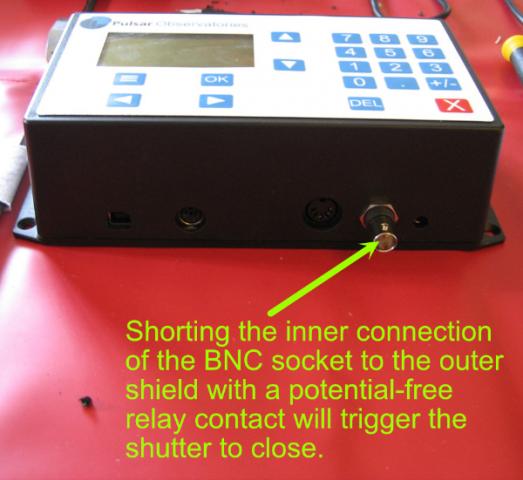 30 August 2020 at 5:36 pm #583066
30 August 2020 at 5:36 pm #583066Hi William, Would you kindly let me what software you are using to detect clouds on your AAG cloud detector
30 August 2020 at 9:13 pm #583068William Bristow
ParticipantHi Nick.
Currently running the previous version, (V7.0), of Lunatico Astronomia’s own dedicated software provided with the AAG CloudWatcher.
https://lunatico.es/ourproducts-aag-cloud-watcher-software-other-downloads.html
The software version linked above is V8.10 but I need to update the older firmware currently in the AAG unit to run this later version software and I haven’t got around to doing this yet.
AAG’s CloudWatcher software continually writes and updates a Boltwood compatible single-line data file to a folder on the host PC that observatory control software can read and monitor for safe/unsafe weather conditions, in my case I use ACP which accesses that Boltwood style file.
Lunatico Astronomia also provide weather feed software that allows integration with third party weather station data though I don’t use that software myself.
William.
31 August 2020 at 4:03 pm #583070Hi William,
The HitecWeather Deluxe I have works on the same basis as AAG incorporating s two sensors, a high precision Infra-Red (IR) measuring device and a digital temperature sensor. Using this data the level of cloud and be determined and set to specific values. It also has a direct feed that can be wired and trip the relay and close the shutter. I think given the choice I might have gone for the AAG version as this also has the option of a wind detector and a proven link to the Boltwood compatible single-line data file but as this was a prescent from my wife and son so I need to stick with it. HiTecAstro also has its own software but I cannot workl out how tol link this to the Bolwood file. The Boltwood Cloud sensor would cost over $ 2,000 this has a link to Maxim Dl but the price is excessive. They do have a replacement Adapter Box which might be an option but this works on 24 volts However, I noted your comment that AAG software would also work with HitecAstro It might be worth a try before buying ACP
Cheers Nick
-
AuthorPosts
- You must be logged in to reply to this topic.
