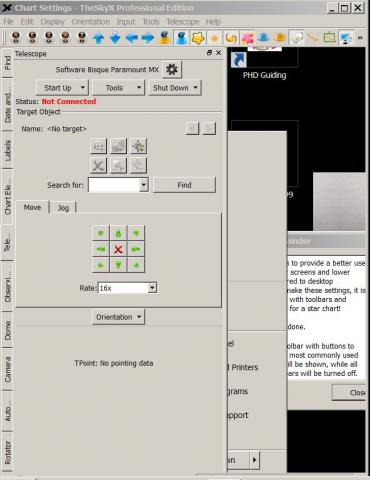The main obo computer motherboard malfunctioned. I took it in for repair, the shop recommended transferring the hard drive with all data and programs from my Dell Optiflex 760 duocore to a Dell Latitude 755 quadcore, same operating system Windows 7.
All good apart from The SkyX Professional edition 2013 which won’t open properly, close other popup windows all of which freeze in the background, also lost the sky map on the right, but it connects to the Paramount MX and guides the telescope.
So, I reinstalled the program from the disc, but it still shows the same symptoms, it does not want to open/run properly.
How do I fix this ?
Regards,
Jack