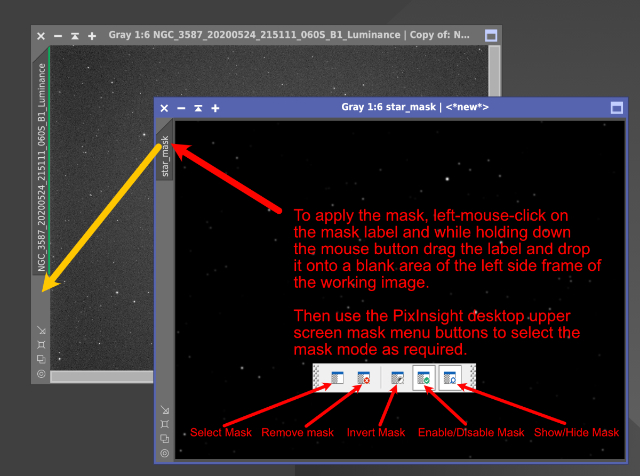Nick.
Left-mouse-click on the name-label of the mask (left side of the mask frame) then while holding down the mouse button drag and drop the mask-label onto a blank area of the left-side border of the active image, as shown in the attached (low res) screen grab.
Once the mask is applied to the active image use the mask menu buttons from the desktop upper screen menu ribbon to select the mask mode as required. Hover the mouse pointer over the menu buttons to reveal the button functions if unclear.
William.