Forum Replies Created
-
AuthorPosts
-
18 March 2021 at 3:36 pm in reply to: Obtaining a good Fit in HOPS – possible photometry problem #583959
 Gordon DennisParticipant
Gordon DennisParticipantI ought to have paid a little more attention to the plot. HOPS gives you Rp/R* – in this case 0.149 +0.004/-0.005.
According to SINBAD the stellar radius of WASP-2A is 0.821 +/- 0.013 RSun.
Using these data I get a mean value for WASP-2b of Rp=1.22Rj, with an upper limit Rp=1.27Rj and a lower limit Rp=1.16Rj.
Seems I was a little closer to the accepted value by eye-balling the lightcurve.
Best regards
Gordon18 March 2021 at 3:33 pm in reply to: Obtaining a good Fit in HOPS – possible photometry problem #583957 Gordon DennisParticipant
Gordon DennisParticipantHi Roger
I did try another example, and had much better results:
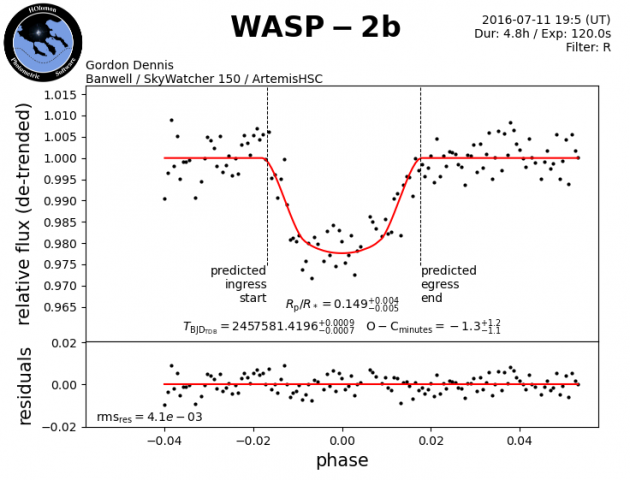
Using this lightcurve i estimated the exoplanet radius in the usual way:


The result I obtained was
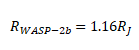
Not too bad since the accepted value is 1.079 ± 0.033. The difference could be just trying to estimate D from the laptop screen.
I’ve been checking coordinates using SIMBAD.
Whether this is because the data is better or because I’m getting better at using HOPS I’m not sure.
Best regards
Gordon
2 February 2021 at 2:19 pm in reply to: Installing HOPS into an existing Anaconda/py3 environment #583782 Gordon DennisParticipant
Gordon DennisParticipantGood afternoon William
Yes, I did unzip the HOPS folder before running.
This time, I did the following:- Deleted previous HOPS folder
- Cleared everything from the downloads folder
- Downloaded HOPS again
- Unzipped the downloaded folder into the downloads folder
- Double-clicked on windows-install.cmd and .. When you try to install, you get the same message
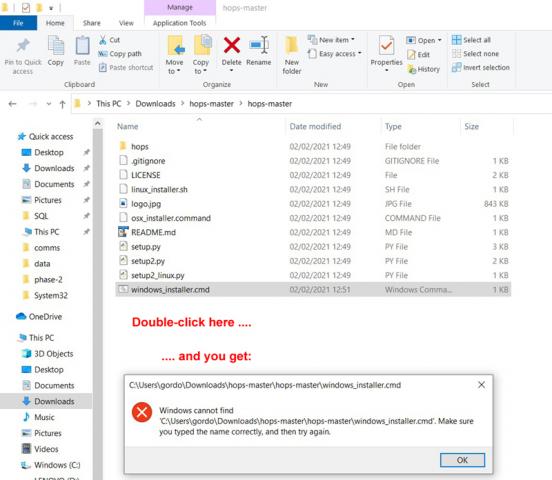
The other interesting thing is that python behaves differently in different environments – don’t know if that provides clues?
First from the Anaconda prompt: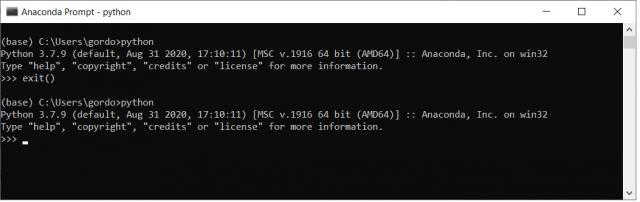
Now from the Windows command prompt:
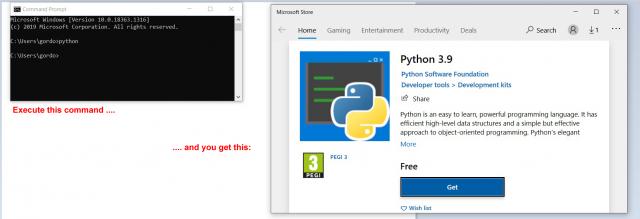
You get that result if you issue ‘python’ from any drive or folder.
Something definitely AWOL here
Best regards
Gordon1 February 2021 at 6:50 pm in reply to: Installing HOPS into an existing Anaconda/py3 environment #583778 Gordon DennisParticipant
Gordon DennisParticipantGood evening William
Unfortunately not successful.I updated the Anaconda installation to the latest version.
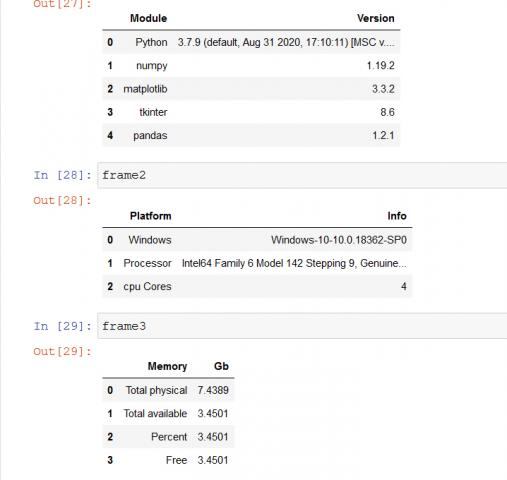
Then carried out the steps you recommended to set the environment variables – checked and double checked.
All as expected. Enironment is activated; no error messages.
- Then deleted the folder containing the HOPS installation package
- Downloaded the HOPS package again
- Tried to run windows_installer.cmd and got this helpful message
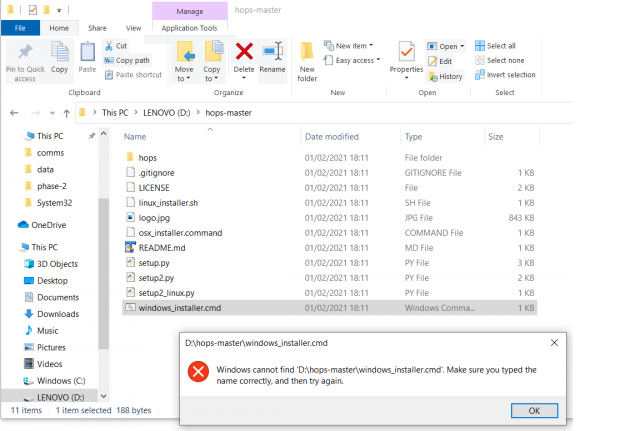
- Repeated 1-4 three times and gave up
Is there any chance this installer works well on, say Linux, and hasn’t been adequately tested on Windows 10 ?
It must be the fraught ever! Do you have any idea wht’s happenning here?
Best regards
Gordon29 January 2021 at 7:34 pm in reply to: Installing HOPS into an existing Anaconda/py3 environment #583758 Gordon DennisParticipant
Gordon DennisParticipantHi William
I’m afraid this doesn’t work as expected. I’ve added the python path to the sytem path environment variable (n.b NOT the user path):
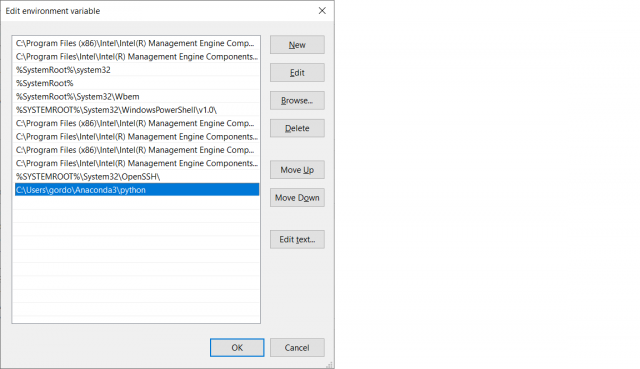
You would now expect ‘python’ to be iniversally resolved to the python path. However,these two examples show the result:
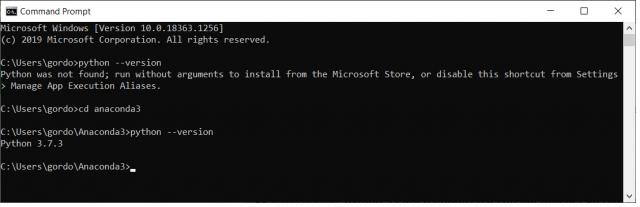
In the first attempt, typing ‘python’ gives you some speil about the MS app store.
In the second example, where we start from the anaconda3 sub-directory, it behaves as you would expect.
I have not tried to install HOPS again as I think the bahaviour may be strange.
Any ideas plese?
Gordon
28 January 2021 at 7:15 pm in reply to: Installing HOPS into an existing Anaconda/py3 environment #583755 Gordon DennisParticipant
Gordon DennisParticipantSorry, should have also answered your other point about anti-virus products. I don’t use these and rely on the Win10 firewall. Hoever, I don’t think that’s the issue here anyway – it’s a pathname problem.
28 January 2021 at 7:11 pm in reply to: Installing HOPS into an existing Anaconda/py3 environment #583754 Gordon DennisParticipant
Gordon DennisParticipantHere’s what’s going wrong I believe. After editing the install script per Appendix A, I get this result when I try to run it; plainly, it’s a pathname issue, as it cant find the pathname to the python interpreter.
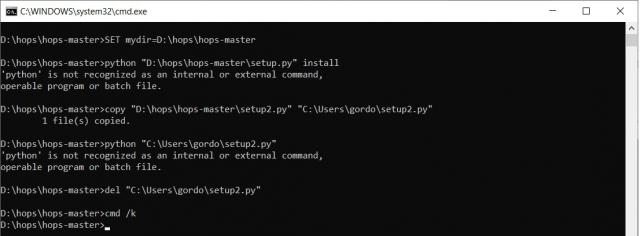
I’m a little cautious about fixing this.
Executing python -c “import sys; print(‘n’.join(sys.path))” gives this result: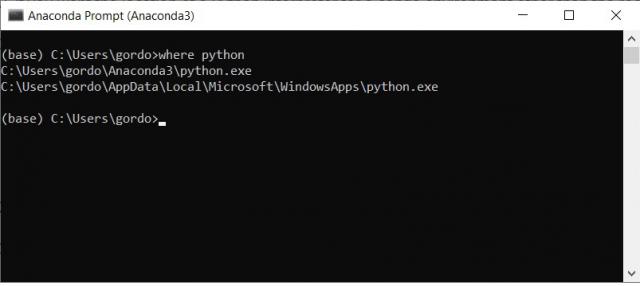
I don’t understand why there are apparently two different python.exe files. Maybe because the machine once had python 2.7 on it?The full Anaconda result is also shown here:
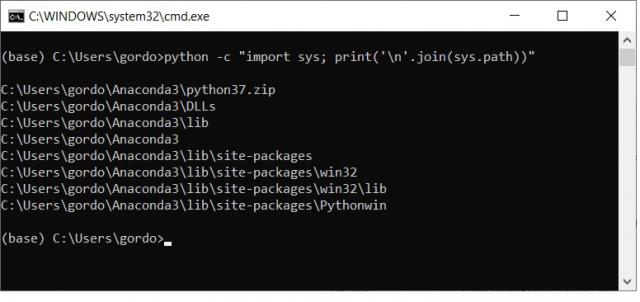
I think if you could advise me which pathname to specify (and where) that ought to fix this problem..
Many thanks
Gordon27 January 2021 at 3:22 pm in reply to: Installing HOPS into an existing Anaconda/py3 environment #583750 Gordon DennisParticipant
Gordon DennisParticipantMy attempts got almost to the end, but running windows_installer.cmd failed to install HOPS.
I’ve read ARIEL Space Mission V6.1.pdf Appendix A in detail and I think that installing py3 from scratch via the Anaconda distribution portal as described therein would likely do the trick.However, I’m going to tread very carefully around this because at the moment I have a good and stable Anaconda/py3 installation and I obviously don’t want to upset it. I have several libraries installed (e.g. astropy) and don’t really want to re-install everything if I can possibly avoid doing so.
My conjecture as to a clue to the root of the problem is here in Fig A1.15.I don’t recall seeing this dialog as it’s about 18 months since I installed py3, but assuming I did see it, I suspect that I would not have checked the first tick box – the warning in red is rather dire.
If I am correct, the question is then: “is there a way of doing this RETROSPECTIVELY over an EXISTING Anaconda installation?”
Obviously, this is the sort of thing where if you input one character out of place, the whole environment could become U/S.
BTW, the problem I have is definitely not concerned with space characters in file names:
C:UsersgordoAnaconda3pkgspywin32-223-py37hfa6e2cd_1Libsite-packagespythonwin
Any assistance most gratefully appreciated.
-
AuthorPosts
