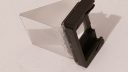› Forums › Photometry › Overhead DSLR photography
Tagged: DSLR overhead viewing devices
- This topic has 9 replies, 9 voices, and was last updated 1 year ago by
Rob Duffy.
-
AuthorPosts
-
11 December 2024 at 10:31 am #627008
Rob Duffy
ParticipantDoes anyone know what device will fit on a DSLR (Canon) to enable overhead viewing? Assuming tripod and cable release.
I was recently trying to photograph an Algol minimum but it was just guesswork trying to locate its overhead position.
Thank you.11 December 2024 at 1:00 pm #627013 Dr Paul LeylandParticipant
Dr Paul LeylandParticipantPoint your camera by guesswork. If your target is not in the field of view, attach a USB lead and download sighting shots to a laptop. Canon provides good software to make this possible,
Lather, rinse & repeat.
11 December 2024 at 2:46 pm #627014Phil Osman
ParticipantFed up with scrabbling on the floor trying to get a view, as a long term Nikon user I have just bought a secondhand Canon DSLR with fold out viewing screen to solve this problem…..
11 December 2024 at 3:01 pm #627015 Nick QuinnParticipant11 December 2024 at 7:15 pm #627021
Nick QuinnParticipant11 December 2024 at 7:15 pm #627021 Grant PrivettParticipant
Grant PrivettParticipantYep. Works for me too…
12 December 2024 at 12:48 pm #627028 Steve KnightParticipant
Steve KnightParticipantThis is precisely why I have very muddy knees after a late night / early morning drive out to a dark sky. 6D, no flip screen.
Attachments:
12 December 2024 at 1:38 pm #627030 Dominic FordKeymaster
Dominic FordKeymasterThe new Canon mirrorless bodies seem to allow one to plug in a portable HDMI monitor (perhaps USB powered) into the micro-HDMI socket, and use that as a large viewfinder. Unfortunately, I don’t think Canon’s DSLRs allow this, even in ‘Live view’ mode. At least, I’ve never got it to work, even though they some of the DSLRs do have a (seemingly rather useless) micro-HDMI socket.
There is an official Canon EOS app, which allows some newer DSLRs to be controlled from a phone or tablet. It’s a really horrible hacky app which takes over your phone’s Wifi settings, and uses Wifi to communicate with the camera. But on the few occasions when I’ve tried it, it has worked. It gives a viewfinder image on the phone screen and lets you control some of the cameras settings through the phone.
13 December 2024 at 7:12 am #627071AlanM
ParticipantWhen I imaged using my Canon camera I did try using a right angled finder but it proved unsatisfactory for me. I progressed to using ASIAIR which supports some Canon and Nikon cameras.
https://i.zwoastro.com/zwo-website/manuals/ZWO_ASIAIR_PRO_User_Manual.pdf
The disadvantage for a DSLR user of the ASIAIR solution is that they need a 12v power supply.
I think NINA (Windows only?) also supports any DSLR that has an ASCOM driver available.
13 December 2024 at 8:26 pm #627088Mr Giovanni Di Giovanni
ParticipantDue to my unfortunately very limited knowledge of English, I may not have understood what the actual problem is. However, I dare to say that I have solved to a large extent the cause of my ever-painful neck-breaks and twisting after coming to frame with my NIKON D3000, by sticking a small prism on a frame with silicone, which I attach to the camera’s viewfinder. Certainly not the best, nor is it ‘Columbus egg’. I just avoided a perhaps unnecessary expense, like so many others that amateur astronomers make.
If I have not understood what the underlying problem is, please excuse me.
Greetings to allTranslated with DeepL.com (free version)
Attachments:
17 December 2024 at 2:19 pm #627148Rob Duffy
ParticipantMany thanks for all the fascinating comments. So many solutions. I was pleased that the mini HDMI lead I bought for an old VCR fits nicely into the mini HDMI socket of my Canon (which I hardly ever noticed).
As a new member, very reassuring that the BAA community is there to help you out. -
AuthorPosts
- You must be logged in to reply to this topic.