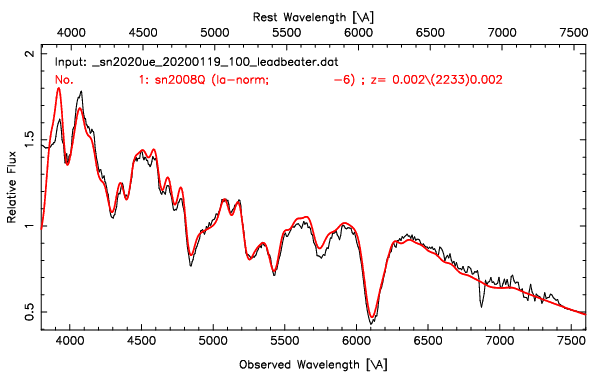- This topic has 7 replies, 4 voices, and was last updated 9 years, 7 months ago by
Roger Dymock.
-
AuthorPosts
-
3 July 2016 at 2:27 pm #573583
Roger Dymock
ParticipantHaving converted a DSLR image to FITS, calibrated it and extracted the green channel I was checking for saturated pixels using the AIP4WIN Star image tool. On a bright star I could see from the flat top on the shape of the image that some pixels were saturated. The Peak Pixel Value was given as 39997 but my understanding is that the max pixel value for my images (obtained with a Canon EOS550D DSLR camera) is 16384 so I am confused by this result.
Any ideas anyone?
Regards
Attachments:
3 July 2016 at 6:18 pm #577422 Callum PotterKeymaster
Callum PotterKeymasterHi Roger,
what was the calibration process used – perhaps there was some normalisation along the way…
Cheers, Callum
4 July 2016 at 11:58 am #577423Roger Dymock
ParticipantHi Callum,
Thanks for your interest. My proces is (using AIP4WIN);
1) Convert camera images and calibration frames to FITS
2) Calibrate (using dark frames, flat fieldsand flat darks)
3) Extract the green channel (which I then process with Astrometrica for astrometry and photometry)
Regards
4 July 2016 at 2:15 pm #577424Roger Dymock
ParticipantFurther to my query. In AIP4WIN Bayer conversion settings, DeBayer, Convert Colour to Grayscale I set Red Scale=Blue Scale =0 and Green Scale =1, opened a RAW camera image and saved it as FITS. Using Measure/Statistics the max value = 15305.
I then set Red=Blue=Green=1 and opened and saved an image as above. The max value was then given as 45915 which is 3x the 15305 obtained previously (A calibrated image has a max value of 40471.8).Are the red, green and blue channels being added?Regards5 July 2016 at 12:01 pm #577425 Robin LeadbeaterParticipant
Robin LeadbeaterParticipantHi Roger,
I am not that familiar with AIP4WIN but it works this way in IRIS. In IRIS, if you want the dynamic range of the combined channel (greyscale) image to be the same as for a single channel, either the multipliers for the three channels have to add up to 1 or the resulting image has to be normalised (The multipliers allow the white balance to be set correctly)
Cheers
Robin
6 July 2016 at 7:19 am #577427 Nick JamesParticipant
Nick JamesParticipantThe 550D CR2 raw format is indeed 14-bits per pixel (i.e. 0 – 16384) but the processing for extracting the green channel from the two green pixels of Bayer colour array adds an arbitrary scaling probably due to the interpolation required. A simple scaling doesn’t really matter since you do the photometric calibration after extracting the green channel.
Most of the non-Canon software in use uses functions based on dcraw to do this coversion so you can have a look at the source code if you are interested!
6 July 2016 at 2:45 pm #577429Roger Dymock
ParticipantA reply from Richard Berry on the AIP4WIN forum, below, confirmed the point I made in my 2016-07-04 post;
Yes, they are added. This avoid any integer roundoff.
If you want to, you can use Red=Grn=Blu=0.33333.I quickly tried his suggestion using an uncalibrated image and it seemed to work. What I need to do now is use this method to calibrate an image and see what results I get in Astrometrica.
7 July 2016 at 11:45 am #577433Roger Dymock
ParticipantHi Robin,
Thanks for your reply. I understand what you are saying about the multipliers (same as Adrian Berry I guess).
Regards
-
AuthorPosts
- You must be logged in to reply to this topic.