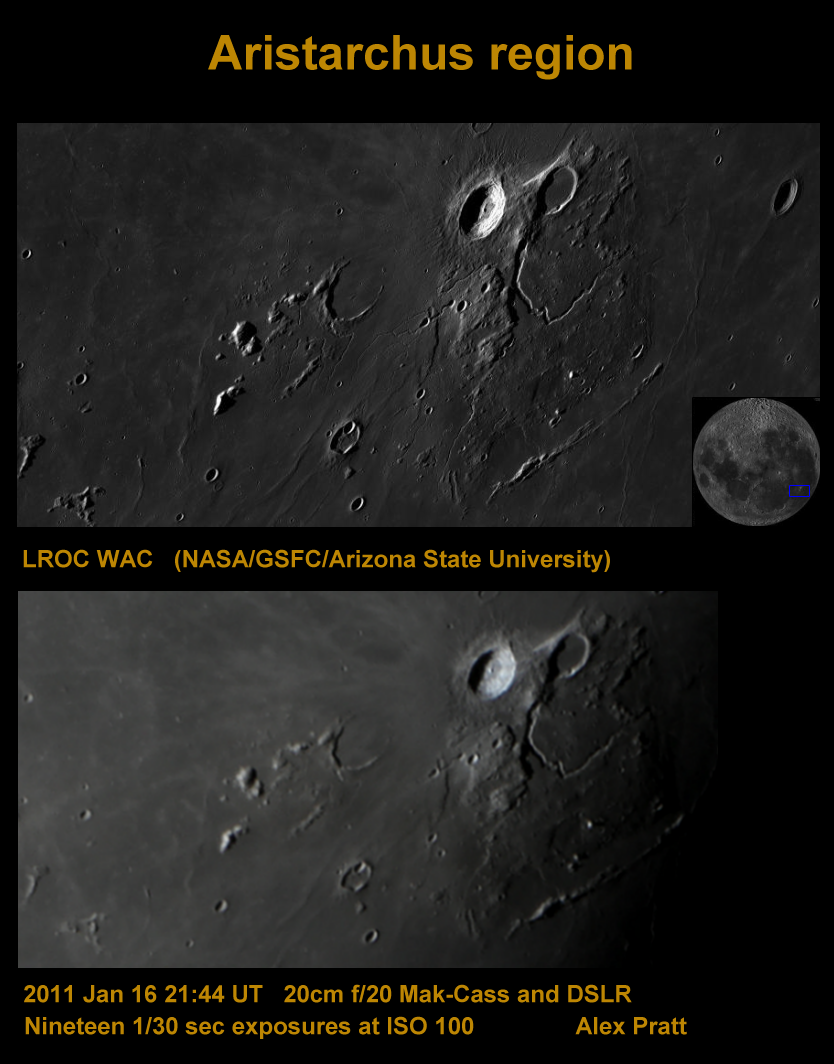› Forums › General Discussion › DSLR video resolution
- This topic has 9 replies, 4 voices, and was last updated 11 months, 3 weeks ago by
 Dawson.
Dawson.
-
AuthorPosts
-
15 February 2025 at 9:46 am #628095
 DawsonParticipant
DawsonParticipantA friend has asked me questions about taking video of the Moon and planets with his DSLR (700D). He knows it is better to use a dedicated planetary camera, but doesn’t want to go down that route [at present]. One thing I’m trying to work out is what is happening on the sensor when altering the video definition. The sensor is 5184×3456 pixels, but the video modes are 1920×1080, 1280×720 and 640×480. When altering the video definition, are different regions of interest being selected of consecutive pixels, and/or are alternate pixels just being ignored (not read) in which case less target data is being captured with by reducing the definition for a given frame rate. With a planetary camera, one usually determines the region of interest and all pixels within that region are read.
Thanks for any thoughts.
James
15 February 2025 at 12:20 pm #628098 Robin LeadbeaterParticipant
Robin LeadbeaterParticipantHi James,
Not the same camera but with my compact camera the video is downsampled from the native sensor resolution to the video resolution based on the width of the video frame and then if the aspect ratio of the video is different from that of the sensor, the video image is cropped in height. eg 5184×3456 would be downsampled to 1920×1280 and then cropped 100 pixels top and bottom to give 1920×1080. The downsampling ratio is not in general a whole number of pixels (ie a simple binning) so presumably it is done using some kind of interpolation algorithm to maintain image quality.
Cheers
Robin15 February 2025 at 12:35 pm #628099 Robin LeadbeaterParticipant
Robin LeadbeaterParticipantIn the case of 640×480 video where the aspect ratio is lower than that of the sensor I would expect the downsampling to be done based on the height of the sensor and then the left and right edges cropped to match the aspect ratio ie 5184×3456 is downsampled to 720×480 and then cropped by 40 pixels left and right
15 February 2025 at 4:39 pm #628132 Dominic FordKeymaster
Dominic FordKeymasterHi James,
While I can’t give you a definite answer (I suspect this isn’t documented anywhere), I would expect a DSLR to do a very good job of what you’re proposing. I would expect that the camera is doing intelligent downsampling and interpolation in silicon.
As I understand it, camera manufacturers see wannabe YouTubers who film themselves in dingy conditions as a huge market, and so they’re anxious to do low-light low-noise video well. They certainly wouldn’t be throwing data away. Thankfully for us astronomers, those are exactly the same requirements we have.
For what it’s worth, my partner has recently dragged me into filming ballet performances where the lighting is also sometimes far from ideal. I’ve been staggered by the video footage my Canon RP (and previously, 750D) can get of high-velocity dancers with hardly any light. By comparison, my Panasonic camcorder really struggles in low-light conditions.
Good luck,
Dominic
16 February 2025 at 9:39 am #628133 Alex PrattParticipant
Alex PrattParticipantHi James,
Another method of lunar imaging with a DSLR is to take a series of still images and stack them. In this example from 2011 I used my venerable Canon EOS 500D to take 19 images of the Aristarchus region and stacked them in RegiStax. The large 14-bit(?) well depth of a DSLR allows you to capture the subtle tonal changes across the lunar maria.
Alex.
Attachments:
18 February 2025 at 11:23 am #628161 DawsonParticipant
DawsonParticipantI learnt that Canon has a live chat function. I asked them. This is the answer I got:
“In general when changing resolutions the camera uses the data from the sensor to interpolate the resolution, this is done by merging and binning pixels to record lower resolutions on the camera so it will still show the same aspect ratio at different resolutions”
If it is binning, with the sensor 5184×3456 (18MP) to get 1920×1280 (Full HD), there would be roughly 3×3 binning (effective pixel size 12.9um), for 1280×720 (HD) there would be roughly 4×4 binning (effective pixel size 17.2um), and to get 640×480 (SD) would be roughly 7×7 binning (effective pixel size 30um).
Maximum fps for video is 30fps for Full HD and SD, and 60fps for HD.
Therefore, using a 2x Powermate on his C11 with his 700D camera in 1280×720 mode with least compression, that gives him 0.63″ per [effective] pixel amd 60 fps. Sounds reasonable. Given the compression, he’s likely better off with a dedicated planetary camera, but interesting exercise to figure out what the DSLR does.
James
18 February 2025 at 11:37 am #628162 DawsonParticipant
DawsonParticipantAlex, yes, a number of stills in RAW with the added dynamic range is also a good option. Thanks.
18 February 2025 at 2:03 pm #628164 Robin LeadbeaterParticipant
Robin LeadbeaterParticipantI forgot to mention that as well as downscaling, converting to video also involves significant compression with resulting artifacts and loss of detail, akin to using jpeg images so the resulting video is not like uncompressed avi from webcams (or ser from astro cameras) so RAW stills would be better. The downside is planetary imagers take hundreds or even thousands of frames to select the ones with good seeing to stack which would be impractical with RAW frames from a DSLR
Cheers
Robin-
This reply was modified 11 months, 3 weeks ago by
 Robin Leadbeater.
Robin Leadbeater.
-
This reply was modified 11 months, 3 weeks ago by
 Robin Leadbeater.
Robin Leadbeater.
-
This reply was modified 11 months, 3 weeks ago by
 Robin Leadbeater.
Robin Leadbeater.
18 February 2025 at 2:25 pm #628168 Robin LeadbeaterParticipant
Robin LeadbeaterParticipantas well as downscaling, converting to video also involves significant compression with resulting artifacts and loss of detail, akin to using jpeg images
The amount of compression (in addition to the downscaling (binning by interpolation) can be seen by comparing the video size with the expected size of uncompressed frames. For example one minute of uncompressed 8 bit 1270×720 video at 60fps should be 1270*720*60*60 = ~3.3GB !
Cheers
Robin18 February 2025 at 2:33 pm #628169 DawsonParticipant
DawsonParticipantThanks Robin. Indeed with a dedicated planetary camera, one minute of video is typically in excess of 3GB. I am just writing a talk for my local society and showing them how Registax and AS!4 both handle a 10GB video file… AS!4 does all the processing in 2 minutes, whilst RegiStax has only aligned 7% of the frames at 25 minutes, and has yet to limit them, and stack them…
I will have to look what the file size is for the lowest compression DSLR video at 60fps.
James
-
AuthorPosts
- You must be logged in to reply to this topic.