› Forums › General Discussion › Scanning 35mm slides
- This topic has 21 replies, 14 voices, and was last updated 6 years, 5 months ago by
 Dr Paul Leyland.
Dr Paul Leyland.
-
AuthorPosts
-
1 March 2019 at 5:37 pm #574266
 DawsonParticipant
DawsonParticipantDoes anyone have any specific recommendations of good devices which can scan 35mm astronomical slides to file? Some of the slides are quite dark, so would value any experiences of specific devices.
I need to convert a number of slides to file to help create a computer presentation for an older member of my local society.
Thanks.
James
1 March 2019 at 7:24 pm #580774 Mike ScarisbrickParticipant
Mike ScarisbrickParticipantHello James,
My brother has successfully scanned in slides on an Epsom V300 flat bed scanner. (after the dedicated slide scanner he had failed to work beyond windows 98.).
See the example Hale Bopp image (copyright my brother).
I’m not sure what the max. resolution of this scanner is, or what software jiggery pokery needs to happen after the initial scan.
With technology “improving” the whole time it might be worth just trying scanning on your printer!
Let me know via the BAA e-mail if you need to make use of the V300,
1 March 2019 at 7:25 pm #580775 Mike ScarisbrickParticipant
Mike ScarisbrickParticipantOk, lets attach an image….
 1 March 2019 at 10:37 pm #580776
1 March 2019 at 10:37 pm #580776 Bill WardParticipant
Bill WardParticipantHi,
I still use a quite elderly Epson 3170 Photo. This is a general purpose flat bed scanner but it has a built in light source in the top panel and came with a set of film holders (for 35mm mounted/unmounted and 6×6 format). I really like mine.
You can pick them up second hand (ebay etc) quite cheaply now. I’d check the driver software is still available from Epson before you consider buying one, just in case…
Cheers,
Bill.
3 March 2019 at 9:46 am #580782M C Butcher
ParticipantEight years ago, or so, I scanned all of my existing 35mm slides, turned them into digital images and then processed them as such using Photoshop. The scanner I used was a Canon 8400F. This was flat-bed scanner with plastic inserts to hold the slides in place whilst they were scanned. It worked very well and I had no problems. Although the inserts could take 4 slides at a time which could then be automatically scanned I found it better to fully load the plastic insert and then manually scan each slide in turn. At the time my scanner was operated by a Windows XP laptop. Since then I have replaced the laptop with one operated by Windows 7 (the scanner driver would still operate in a reversionary mode). More recently I have found that a new laptop using Windows 10 will not interface with the scanner. Fortunately I have already completed scanning all of my slides and prints! To summarise the process works fine providing, as ever, that the scanner will talk to the computer. The digitised images are then processed as normal using an image processing software.
Martin Butcher
3 March 2019 at 12:51 pm #580783 DawsonParticipant
DawsonParticipantThank you.
Thanks all. A non-astronomy friend is going to lend me something to try out, so I will report back. I am surprised the flat bed scanners (I have one) would have sufficient resolving power to convert a 35mm slide into a reasonable quality image, this may be something I could try with my own scanner.
Thanks all again.
James
3 March 2019 at 3:32 pm #580785 Roy HughesParticipant
Roy HughesParticipantA few years ago I experimented with a cardboard gadget [some assembly required!] that was supposed to enable a regular scanner to do negatives and slides – search for:
How To Scan Negatives Using A Standard Scanner
and you should find it. I gave up and got a cheap scanner at Maplin. Sorry, not astro slides – just our street party in 1977.
3 March 2019 at 4:12 pm #580786 Mr Leonard EntwisleParticipant
Mr Leonard EntwisleParticipantHistorically I had a Minolta Slide Scanner (using SCSI board) and further to that an Epson flat bed scanner bought after research for 6×6 cm scanning, Moving on from ‘history’ you should consider the use of something like an Ohnar Slide Duplicator with your DSLR. The duplicators should still be around as S/H items or you could go to SRB (UK company that makes one of these ) at just short of £60). They reccomend the use of the 18 to 55 mm lens on the DSLR used for the job.SRB make adapters for lots of photo kit.
3 March 2019 at 6:24 pm #580787 Robin LeadbeaterParticipant
Robin LeadbeaterParticipantIf you have a digital camera with a macro lens you could rig up something like this.
https://www.scantips.com/g4/p1230510.jpg
from this page
https://www.scantips.com/es-1.html
I have used this sort of setup in the past using the sky as a light source and a cardboard tube to keep the light out but the results depend on the quality of the lens (Star fields tend to show up any deficiencies, like pincushion etc)
Cheers
Robin
3 March 2019 at 11:01 pm #580788 DawsonParticipant
DawsonParticipantWow.
Never thought about using my DSLR! I’ve just ordered one from ebay. I will report back! Many thanks again.
James
4 March 2019 at 9:54 am #580789 Robin LeadbeaterParticipant
Robin LeadbeaterParticipantNote that the dedicated 1:1 duplicators designed for use with full frame SLR will crop slides when used with DSLR with smaller sensors so you might need to modify them eg with an extension tube. I think you can get versions with 0.6 reduction for DSLR though
4 March 2019 at 10:53 am #580790 DawsonParticipant
DawsonParticipantThank you. My Canon 6D effectively has a full frame, so I should be OK.
James
5 March 2019 at 3:22 pm #580802I have a VEHO 5 mega pixel scanner which will scan slides and negatives 35mm and 110 both to your PC and TV screen. I use it to scan through my negatives to review and print using an enlarger onto a developed print both black and white and colour using an analyser for colour. I have just reminded myself I have some eclipse slides needing processing
Best wishes
Nick
6 March 2019 at 9:45 am #580805 Nik SzymanekParticipant
Nik SzymanekParticipantI also used a Minolta slide scanner (with SCSI interface card) for many years and it was a brilliant performer. Sadly, one day it bit the dust and I couldn’t get it to work again. Having thousands of 35mm slides that hadn’t been scanned I decided to purchase a Plustek dedicated scanner (around £200) which works quite well and can certainly handle astronomical images well. I don’t think the quality of scanning is a good as the Minolta but it was a third of the price. I ran it under Windows 7 for a while but haven’t installed it on my newer Windows 10 PC yet. I’ve attached a couple of scans.

 10 March 2019 at 3:54 pm #580837
10 March 2019 at 3:54 pm #580837 DawsonParticipant
DawsonParticipantI got hold of a Sunagot Delus Slide Duplicator second hand online. It looks like it was made in the 1970s or 1980s, so pre-digital cameras, so a bit confused what it was designed for.
Anyway, it works a treat on my Canon 6D. It is not easy to fit the full image of the slide onto the sensor even when the zoon is set to 1x (the minimum). I tried adding an extension tube but then I can’t achieve focus. It is possible to fit it all in the frame, but it takes a bit of time. Some images need a bit of processing on the PC once captured as the contrast and saturation can be off as the image of NGC 604 below shows, but others like Mars come out well straight from the camera. So in all I am VERY pleased with this method and look forward to digitising some slides to help someone prepare for a talk, and also to keep their slides for prosperity sake. [the slides below are comercially available ones I also got second handfrom ebay to do some testing; NGC 604 The Planetarium Armagh; Springtime Dust Storm Swirls at Martian North Pole, The Planetarium Armagh; The Sun, slide 679/10 Astronomy Slides, Rickitt Encyclopedia of Slides 1973]
Thanks for the ideas.
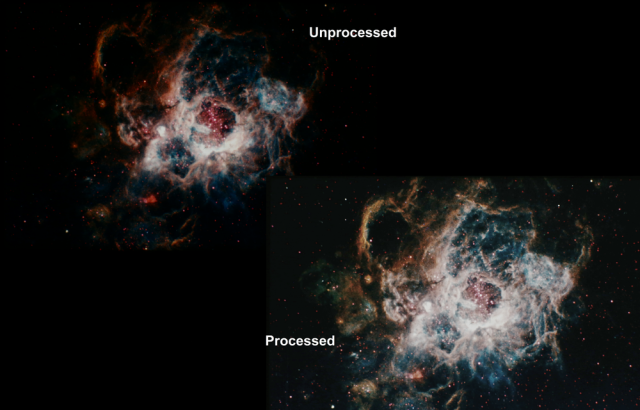


 3 July 2019 at 12:15 pm #581181
3 July 2019 at 12:15 pm #581181Susan G Shawcross
ParticipantI use an old Maplin slide scanner – very slow, manually feeding slides, one by one in a rack of three but the images are pretty good. The scanner is no longer available, but I believe the VeHo scanner is pretty much the same.
29 August 2019 at 7:16 pm #581322 Derek RobsonParticipant
Derek RobsonParticipantI wondered what you do with the slides, negatives once scanned? Do you keep them? I’m aware of silver halide photos have been used as an archiving method (lasts 100 years or more). I assume?? the slide/negative plastic might last longer than a digitised copy file on computer storage media (and media that can be read – e.g. because of the way computers change, the files would have to be transferred to newer and newer storage media, to keep a usable copy). The original slides could be scanned again and again (unless they become so brittle, that they fall apart). I don’t think I could throw out my slides and negatives (IF they were scanned), though probably wouldn’t ever use them again. Hard to let go but it would create a bit more space.
29 August 2019 at 9:49 pm #581324 Dr Paul LeylandParticipant
Dr Paul LeylandParticipantRepeated copying is the way to go.
I still have the machine-readable data I took for my DPhil research in 1982. The original 8″ floppy disks are (probably) unreadable but the raw data is still usable. That said, I still have the disks and a couple of drives up in the attic…
30 August 2019 at 12:04 am #581325 Dominic FordKeymaster
Dominic FordKeymasterI imagine it depends what material the film is made from. Old celluloid films have a nasty habit of spontaneously combusting when they degrade. I’m not sure when films became safe, but I have a feeling cellulose acetate was still pretty common in the 70s, if not later still?
30 August 2019 at 8:54 am #581326 Roy HughesParticipant
Roy HughesParticipantFilm of the 1960’s was certainly ‘Safety Film’ and 35mm was often marked as such outside the sprocket holes. I don’t think the explosive stuff was around post WW2. Of more concern is colour shift. The dyes used in colour slides are not that reliable over time. It’s a very good reason to digitise them now and correct them where necessary. I’ve got some commercialy produced Kodak slides that (since 1973) have realy shifted, to the extent that I would not show them again. Mind you, they were not wonderful when new. B&W film and slides (especially home processed) of course don’t shift with time.
I’ve found a good write up on film base at: https://www.nedcc.org/assets/media/documents/Preservation%20Leaflets/5_1_FilmBaseGuide.pdf
-
AuthorPosts
- You must be logged in to reply to this topic.
