› Forums › Spectroscopy › STACKING
- This topic has 4 replies, 4 voices, and was last updated 8 years, 3 months ago by
 Peter Taylor.
Peter Taylor.
-
AuthorPosts
-
13 November 2017 at 11:43 pm #573889
 Peter TaylorParticipant
Peter TaylorParticipant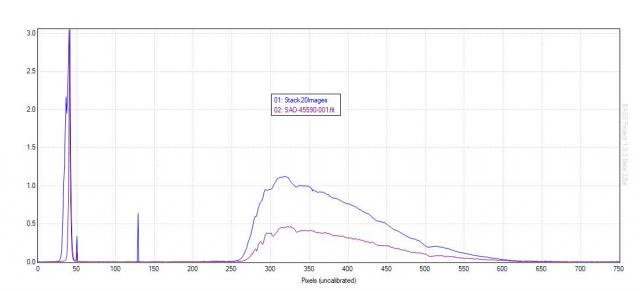 Hi All, Just prosiest this but when I stack 20 images I get the blue image but if I use just I get one the red image a lot beter see (stack 1 & 28-8) .
Hi All, Just prosiest this but when I stack 20 images I get the blue image but if I use just I get one the red image a lot beter see (stack 1 & 28-8) .
peter

Attachments:
14 November 2017 at 9:38 am #578763 Andy WilsonKeymaster
Andy WilsonKeymasterHi Peter,
I think you are using a slitless Star Analyser, in which case I wonder if small tracking errors could be the cause. If the star moves or gradually drifts, then so would the spectrum and that would blur the final stacked spectrum. It does appear that the star at the zero order position just below 50 pixels in your first plot is located at a slightly different position between the stack and the single image.
Another check you can do is to compare the first and last image in the stack, or a selection of images in the stack.
I think there are several ways to align individual spectrum images before combining them in a final spectrum, either pre or post extracting the spectrum from the image, though I’ve never done this myself. That could potentially be used to fix tracking errors after the event. Though in general the better the tracking the better the results.
Cheers,
Andy
14 November 2017 at 12:04 pm #578764 john simpsonParticipant
john simpsonParticipantHi Peter,
Think you use ISIS – to see which images are shifting the most you might try a run ticking “wavelength registration” under the tab [2.General], then when you click next to go to tab [3.Calibration] tell ISIS to use the zero order i.e. x-coord=0, whatever pixel that corresponds to in next box and tick emission. If you tell ISIS not to delete the intermediate files under the Settings tab, you’ll see how much drift there is in each image wrt the first and maybe be able to select the best to stack.
Hope that’s a help.
john s
14 November 2017 at 12:15 pm #578765 Robin LeadbeaterParticipant
Robin LeadbeaterParticipantHi Peter,
I agree with Andy. The multiple images of the zero order means there is movement between the individual images. This is normal in unguided images. When stacking unguided images you need to align them to remove blurring due to drift. ISIS has a tool for doing the alignment (“Tools”, “Image Processing 3”, “Register”) But with the Star Analyser, the various programs that are typically used by the planetary imagers are more commonly used to produce an aligned and stacked image before extracting the spectrum. (You can use the zero order for the program to lock onto)
These programs also allow you to select the sharpest images and just align stack these which is another trick we can borrow from the planetary imagers to get a sharp noise free image when using the Star Analyser.
How much improvement stacking gives depends on the noise in a single exposure. In this case the features are already clear in a single exposure so stacking may not make that much difference.
Cheers
Robin
EDIT:- just seen John’s post which came in while I was typing. Two techniques to try in ISIS 🙂
14 November 2017 at 10:10 pm #578766 Peter TaylorParticipant
Peter TaylorParticipantThanks Andy, Robin and John did as you suggested and it is surprising how much they move first 7 are good they stack OK rest are way out, so will try doing 10 and cheek them, thanks very much.
peter
-
AuthorPosts
- You must be logged in to reply to this topic.
