› Forums › Website News and Help › Strange website behaviour?
- This topic has 13 replies, 9 voices, and was last updated 5 years, 8 months ago by
 James Screech.
James Screech.
-
AuthorPosts
-
20 April 2020 at 2:40 pm #574581
 Chris DoleParticipant
Chris DoleParticipantHi all.
I usually interact with the website using my android phone. Today I am unable to like content in the recent images area. It shows me logged out. I log on but I still can’t interact with that area of the website. I can see it but as if I’m logged out. Never had this issue before.
Chris.
20 April 2020 at 3:07 pm #582316 Jeremy ShearsParticipant
Jeremy ShearsParticipantI had a similar occurrence earlier, Chris. Using Chrome, when liking an image, I was directed to login, even though I was logged in. I got over it simply by refreshing the page. Maybe that cleared out the cache of previous setting. All has been well since.
20 April 2020 at 3:16 pm #582317 Chris DoleParticipant
Chris DoleParticipantThanks Jeremy. That seems to have fixed the issue.
Chris.
20 April 2020 at 4:10 pm #582318 Dr Paul LeylandParticipant
Dr Paul LeylandParticipantI had similar problems when using the PaleMoon browser (a Firefux derivative). Logging in again fixed it for me.
Seems strange that three separate browsers running on very different hardware should all have the same issue…
20 April 2020 at 4:31 pm #582319 Andy WilsonKeymaster
Andy WilsonKeymasterThe BAA web server was upgraded over the weekend. As Jeremy indicated, I suspect it was some kind of cached data in browsers that needed to be refreshed.
Andy
20 April 2020 at 5:03 pm #582320 Dominic FordKeymaster
Dominic FordKeymasterApologies folks!
As Andy says, I migrated the BAA website to a new server last night, and that is almost certainly the cause of these teething issues. I’ve actually seen exactly the same issue that Jeremy and Chris describe, but I wasn’t able to reproduce it, as once I’d hit refresh once, it seemed to completely disappear.
On the old server, we used a tool called varnish, which encouraged web browsers to cache pages when users weren’t logged in, in order to reduce the load on the server. The caching should have been inactivated whenever you logged in.
The new server is a lot more powerful, and varnish is a bit of a troublesome beast, so I’ve tried experimentally turning it off for now. I’m surprised turning it off would have caused the issues people seem to be seeing, but it seems like the most likely cause.
If the culprit is indeed old cached data from varnish, my guess is that this issue will probably entirely disappear within 24 hours as the caches in everybody’s web browsers expire. But please do let me know if anybody has longer term issues.
21 April 2020 at 5:09 pm #582326 Ray EmeryParticipant
Ray EmeryParticipantAs with other folks’ comments, I keep getting returned to my own page when I try to “like” someone else’s image. Not all the time, but I don’t seem able to get around it.
22 April 2020 at 8:27 am #582329 James ScreechParticipant
James ScreechParticipantThere are still issues with the vss web site. Refresh doesn’t help, I keep getting re-directed to //britastro.orgvss/ when I enter //britastro.org/vss the slash after .org keeps moving.
James
22 April 2020 at 9:13 am #582330 Alex PrattParticipant
Alex PrattParticipantI tried to edit my latest entry on my Member’s Page to update the image. On clicking ‘Edit this observation’ – ‘Remove’ I got the error message
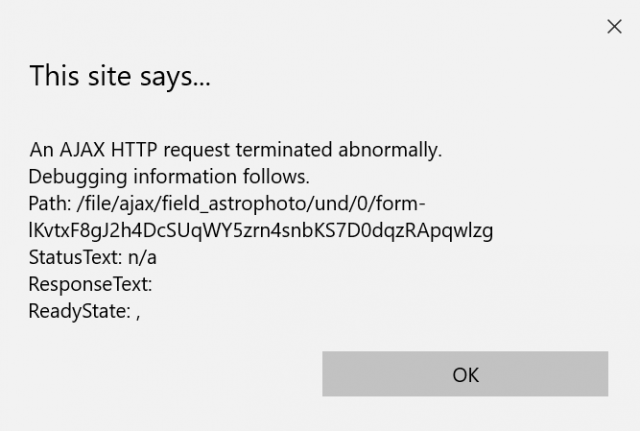
Clear skies,
Alex.
22 April 2020 at 9:20 am #582331 Gary PoynerParticipant
Gary PoynerParticipantHi James,
There were some problems with the VSS web site following the server upgrade, but I made some changes to several of the page links in the contents frame, and all is now well. I’ve had several people test all the links, with no problems reported.
I’ve also just tested the URL (britasro.org/vss/) and all seems to be well.
Gary
22 April 2020 at 10:27 am #582332 James ScreechParticipant
James ScreechParticipantIt’s still not working for me. Though I have noticed that the photometry database is much faster, instead of take minutes to upload and commit observations it now takes 1-2 seconds!
James
22 April 2020 at 10:57 am #582333 Andy WilsonKeymaster
Andy WilsonKeymasterHi James,
Can you let us know what part of the VSS pages are not working for you, so we can try to replicated the problem? It would also be useful to know which browser and operating system you are using as these behave differently.
I found I had to clear the cache to get the VSS pages working in Chrome, but they worked first time in Firefox and MS Edge.
Thanks,
Andy
22 April 2020 at 11:51 am #582334 James ScreechParticipant
James ScreechParticipantHi Andy,
I’m using Chrome on Windows 10. I cannot get onto the main VSS page, if I enter britastro.org/vss as I’ve always done chrome is removing the slash between .org and vss and so it tries to access the wrong domain.
James
22 April 2020 at 12:00 pm #582335 James ScreechParticipant
James ScreechParticipantClearing the cache in Chrome solved the problem.
James
-
AuthorPosts
- You must be logged in to reply to this topic.
